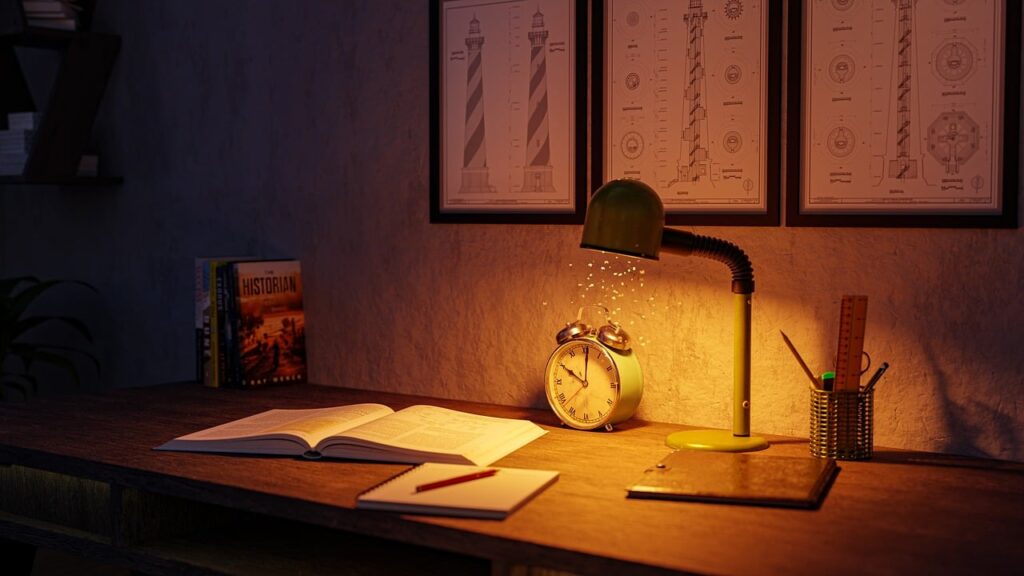This post contains affiliate links. This means I may earn a commission if you make a purchase through one of my links. Don’t worry – I love these reputable companies and you are probably using one of them already!
Are you interested in pursuing a career in 3D modeling but unsure which 3D software to invest in? You’ve come to the right place for the answer. In this article, I’ve compiled a list of the top 3D software options for enhancing your art in film, gaming, or television. I’ve included the advantages and disadvantages of each software, and I will reveal my personal top pick at the end of the article.
In the digital realm, there is an abundance of online programs and courses, which can be overwhelming for beginners. It’s important to invest your time in a program that best suits your needs. So, how do you make the right choice? This in-depth article will assist you in determining which program best suits your needs. Whether you are an expert seeking alternative program or a hobbyist, there is something for everyone in this guide.
Depending on what area of the industry you want to work in can gave an impact on what software you use as well. There are tons of professions for 3D artists which include character artists, prop artists, environment artists, 3D printing, BIM (Building Information Modeling), animation, and much more. These can all have specific programs that have their own unique tools, interfaces, and workflows.
The Best 3D Software For Animation
Autodesk Maya
Autodesk Maya is an industry-standard 3D software used to create realistic characters and effects for games, film, and television. With Maya’s vast array of tools, you can accomplish almost anything.
Maya’s integrated Bifrost allows you to create complex special effects, from explosions to realistic environments. Bifrost is a visual programming environment included in Maya for creating incredible effects and simulations, such as explosions. It has been used in well-known movies such as “Ant-Man and the Wasp: Quantumania” and “Star Trek” to create stunning environments with its powerful instancing and scattering tools.
Maya has powerful animation tools to help bring your assets to life, whether it’s realistic characters for AAA games or cartoon characters. Experts rely on Maya’s complex and powerful animation tools to work on big-budget films such as Guardians of the Galaxy.
Maya is my top choice because it offers a wide range of features. From modeling to creating impressive effects and animations, you can bring any idea to life. The best artists in the industry use this software for a reason.
Pros
- Powerful simulations and effects with Bifrost
- Animation, UV, rigging, rendering, and lighting tools
- Arnold renderer for clean, crisp renders
Cons
- Few sculpting tools
- Not budget friendly
The Best 3D Software for Sculpting
Maxon Zbrush
ZBrush is a widely used industry-standard software primarily used for sculpting and modeling. It offers a wide array of customizable brushes that allow you to easily create organic shapes as if you were working with clay. ZBrush enables you to transition from traditional box modeling techniques to more flexible sculpting methods.
ZBrush uses subdivisions and Dynamesh, which allow you to transition from working with simple shapes to intricate details. Dynamesh is a feature in ZBrush that lets you adjust the number of polygons you want to work with to suit your needs. The more detail you need, the higher you would set the Dynamesh slider or the more subdivisions you would need. You can work with millions of polygons without worrying about the performance impact on your computer, but be careful not to go crazy and add unnecessary polygons as it will eventually affect your computer’s performance.
Since Zbrush allows you to work with millions of polygons in real-time, you can paint on your models without having to retopologize, create UV’s, or assign texture maps. This is advantageous over other softwares because you can quickly visualize how your model will look in real time.
ZBrush also has a very supportive and engaging community at ZBrushCentral. They have one of the most abundant art communities compared to other software, and they offer live streams, community events, and online courses to help guide you and advance your skills in the realm of sculpting.
Pros
- Advanced sculpting tools and brushes
- Real-time sculpting
- Dynamesh and subdivision workflows
- Fairly easy to learn with proper classes
Cons
- Crashes when working with a lot of geometry
The Best 3D Software for Modeling
Autodesk 3DS Max
3DS Max is mainly used for modeling and is considered more user-friendly for beginners compared to Maya. While it shares many capabilities with Maya, 3ds Max is somewhat limited in terms of animation, rigging, and simulations. This is why Maya is the industry standard for animation in the film industry. 3ds is still a powerful and versatile software nonetheless.
In 3ds, there’s a feature called “modifiers” that allows you to change the shape and properties of an object. These modifiers can be stacked on top of each other, meaning they affect the modifiers that come after, and you can add as many as you want. You can also remove or edit them as needed. Using modifiers makes modeling more intuitive and speeds up workflows in a non-destructive manner.
Pros
- Modifiers for efficient modeling workflows
- Intuitive interface and more beginner friendly
- Arnold renderer for clean, crisp renders
Cons
- Not budget friendly
- The software is somewhat limited when it comes to animation, rigging, and simulations.
Best 3D Software for FX
SideFX Houdini
Houdini is widely considered the best software for VFX in the industry. Its physically dynamic simulation tools are invaluable to artists working in film, television, or games. The software uses a procedural node-based workflow to create hyper-realistic simulations more quickly and easily once its complex learning curve is mastered.
With Houdini, you can simulate realistic fire and smoke, create lifelike water simulations, generate dust and debris, simulate destruction, achieve stretching and breaking effects, create cloth and hair simulations, and much more.
Major titles such as Venom 2, In the Eye of the Storm, Moana, Game of Thrones, and Dr. Strange have all utilized the flawless simulations provided by Houdini. Similarly, major game titles like The Matrix Awakens, Far Cry, Ghost Recon Wildlands, and Ary and the Secret of Seasons have had their environments crafted through Houdini’s procedural workflow as well. If you want to work in the VFX industry whether it be film games, or commercials, If you’re interested in pursuing a career in the VFX industry, whether it’s for films, games, or commercials, this program is a worthwhile investment.
Pros
- Procedural node-based workflow for quick results
- Industry standard VFX software
- Infinite possibilities
Cons
- Steep learning curve
Best 3D Software for Motion Graphics
Maxon Cinema 4D
Cinema 4D is a 3D software used for modeling, animating, simulating, and rendering. It is widely known for its ability to create stunning motion graphics quickly and efficiently, although it has many other uses. In addition to the MoGraph tools, Cinema 4D seamlessly integrates with Adobe After Effects, making motion graphics easier to create.
Mograph in Cinema 4D is a powerful collection of tools that enables users to create abstract effects and motion graphics. Many professionals use Cinema 4D for product visualization in commercials, elaborate HUDs for movies such as “Iron Man” and “The Martian”, and intricate abstract effects.
There is a wide array of possibilities and career paths that Cinema 4D can open doors to. From product visualization to game development, the possibilities are endless with this all-in-one tool for artists.
Pros
- Beginner friendly
- Powerful tool for motion graphics
- All in one 3D softwaare
Cons
- Not budget friendly
The best Free 3D Software
Blender
Blender is a free, open-source 3D software that covers the entire 3D pipeline. It is ideal for individuals, beginners, hobbyists, and small studios, who can use the software for commercial or educational purposes for free, thanks to Blender’s GNU General Public License. Blender offers modeling, rigging, animation, sculpting, rendering, VFX, video editing, scripting, and more. It’s hard to believe such a powerful software is free.
The wide range of tools Blender offers is great for generalists or anyone looking to dabble in the world of 3D and find their niche. There are plenty of online resources available, as Blender has a very helpful and supportive community. Blender was the first software I started with solely because it was free and the barrier to entry is very low. All you need is a computer capable of running the software and access to paid or free courses to get you started.
I highly recommend starting off with Blender to see if you like the world of 3D. You can invest in more complex software as you become more familiar with the workflows, terminology, and techniques. The skills learned from one software can be translated into another.
Pros
- Free to use
- All in one 3D software
- Open source
Cons
- Not widely used by companies
Best 3d Software for Industrial Design and 3D Printing
Rhino
Rhino is a 3D modeling software that exclusively uses NURBS (Non-Uniform Rational Basis Spline), a mathematical approach to modeling with splines to create surfaces and curves, as opposed to traditional polygon modeling. Unlike 3D programs designed for games, film, or television, Rhino is dedicated to industrial, product, and architecture design, so its workflow differs. Due to Rhino’s use of the NURBS approach, models are typically more accurate and easier to smooth. This is crucial in an industry that requires precise and reliable measurements to create functional designs.
Rhino is a CAD (Computer-Aided Design) software that uses illustrations and 2D drawings to communicate instructions to other workers in the industry. It enables designers to bring their work to life through fabrication, manufacturing, and construction processes with annotation tools. With the increasing popularity and affordability of 3D printing, Rhino is an excellent tool for creating prototypes that can be successfully printed as well.
Pros
- NURBS modeling for complex geometry
- Great choice for fabrication and 3D printing
- Easy to learn
- Licenses are one-time purchase
Cons
- File sizes tend to be large
- NURBS modeling can be limiting when it comes to editing geometry compared to polygon modeling
Best 3D software for Architecture
SketchUp
SketchUp is a 3D software primarily used for architecture, construction, interior design, urban planning, woodworking, and landscape architecture. With SketchUp, you can choose from an extensive library containing millions of pre-built models from around the world to speed up workflows and eliminate the need to model from scratch. You can also sell the models you create in the 3D Warehouse marketplace to generate revenue.
You will have access to comprehensive analysis of buildings with Sketchup. These analyses can help you understand the impact of your buildings on energy usage, emissions, and operating temperature in different weather conditions. They can also help you avoid costly errors and provide other valuable metrics for your site. The analysis simulations are proven to be reliable, using industry-accredited analysis engines.
You can easily access usable point clouds, which are an array of points reflecting the location and elevation of objects in a scanned area. SketchUp offers various file formats for point cloud data, making it simple to access these scans. With SketchUp, you can convert complex and large scans into manageable 3D modes.
Pros
- Construction drawings update with the models
- Has the world's most extensive 3D model library
- Custom extensions
- RFIs are organized in the cloud with Trimble Connect
Cons
- Limited parametric modeling compared to software like Revit
Conclusion
So what is the best software? That depends entirely on what your goals are. If you want to be an animator, Maya is the industry standard and tons of studios use it. If you want to work in special effects primarily, Houdini would benefit you greatly. If you want to do only 3d modeling and sculpting, zbrush is the tool for you. If you want to work in construction and architecture, Rhino or SketchUp are great options. If you want to do a little bit of everything, try blender, Cinema 4D, or 3DS Max.
Sometimes, it’s necessary to use a combination of different software in the industry. Companies have their preferred software, so it’s important to adapt. Personally, I use Maya for a Variety of tasks because it’s versatile, and I use Zbrush for sculpting. Using different software interchangeably can speed up workflows. For example, creating a complex creature in Zbrush and then exporting it to Maya for rigging and animation can be more efficient.
Sources
Associates, R. M. &. (n.d.). Rhinoceros 3D. www.rhino3d.com. https://www.rhino3d.com/
Download sketchup: Free trial of 3D modeling software. SketchUp. (n.d.). https://www.sketchup.com/en/try-sketchup?utm_partner=building_point_sa%2B
Maxon. (n.d.-a). Cinema 4D – intuitive 3D Modeling & Animation Software to create… https://www.maxon.net/en/cinema-4d
Maxon. (n.d.). ZBrush. https://www.maxon.net/en/zbrush
Fully procedural. SideFX. (n.d.). https://www.sidefx.com/products/houdini/
Download 3DS MAX: 3ds max free trial. Autodesk. (2024, May 17). https://www.autodesk.com/products/3ds-max/free-trial
Autodesk maya: Get prices & buy official maya 2025. Autodesk. (2024a, April 23). https://www.autodesk.com/products/maya/overview?term=1-YEAR&tab=subscription&plc=MAYA
FAQs
What Is 3D Modeling
3D modeling is the process of creating an object using the X, Y, and Z dimension planes within a specific program. The object can be created and manipulated using edges, vertices, and faces with a variety of tools. These objects can be moved, scaled, and rotated in 3D space or altered in any way to achieve the desired effect.
3D modeling includes organic and hard surface modeling. Organic modeling involves creating complex shapes that resemble organic objects like rocks, animals, people, and environments. On the other hand, hard surface modeling is used for creating objects with well-defined surfaces, and sharp edges such as vehicles, buildings, weapons, and furniture.
What Types of Computers Can Handle These 3D Programs?
I will have a separate article linked here that provides a detailed list of the best computers and laptops for running 3D software smoothly. Gaming laptops usually offer the most reliable specs, but before making a purchase, be sure to check the specific requirements for each software, as this will guide you in choosing the right specs for your computer. Websites typically have a dedicated section for product specifications.
Are Jobs In the 3D Industry Competitive?
The 3D industry is highly competitive and requires excellent portfolios, knowledge, and years of experience to gain traction. Building up your skills and portfolio with classes, whether online or at a university, will provide you with the resources needed to pursue a career. The good news is that many studios and companies hire 3D artists, especially on sites like ArtStation. If your portfolio is up to par, you have a good chance of getting your foot in the door.
I highly recommend pursuing an internship and getting an education in this industry as it can be extremely beneficial. However, if these aren’t viable options, there are thousands of online courses available on sites such as Udemy and Skillshare, where you can learn at your own pace. Landing your dream job at your ideal studio will take time and may not be your first job, but years of hard work really pay off and will eventually help you secure that dream job if this is truly what you want to do.
How Long Does It Take To Learn a 3D Software?
Learning 3D software involves various factors, including the complexity of the software, the time available for learning, and the software itself. While you can grasp the general process and workflow of some software to gain the necessary skills, due to its complexity, there is always something new to learn. Becoming proficient in a 3D software can take anywhere from a few months to many years, as learning pace varies depending on individual and environmental factors.
I believe that it takes a few months for someone to become comfortable with the software and start creating. However, the first projects may not be of the best quality, and improvement comes with more practice over time. Mastery of sculpting or modeling doesn’t happen overnight; it’s an art that takes time to perfect. While you can learn the process and the tools quickly, the design aspect takes a lot of time to master through making mistakes, encountering errors, and learning how to troubleshoot on your own.