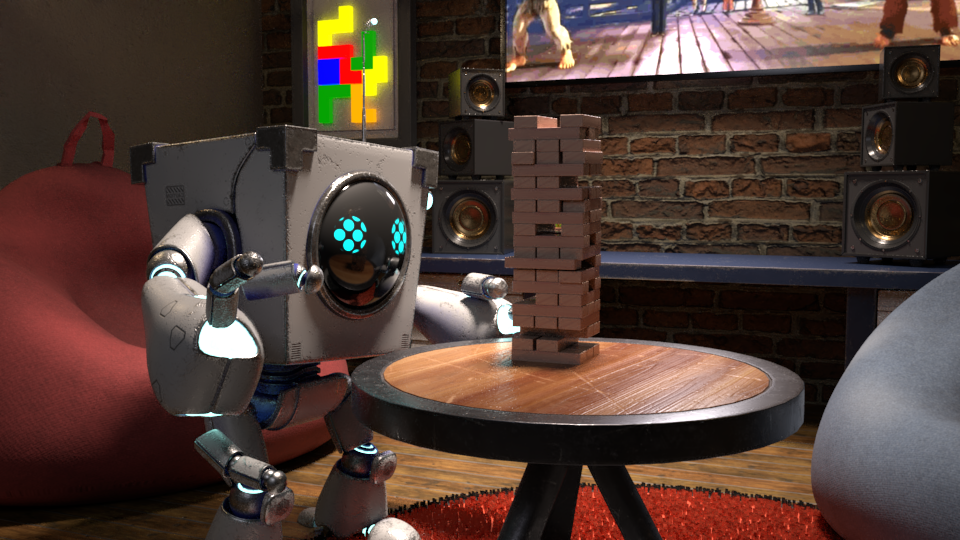This post contains affiliate links. This means I may earn a commission if you make a purchase through one of my links. Don’t worry – I love these reputable companies and you are probably using one of them already!
One of the most stressful parts of starting a career in 3D is choosing the right path, which means selecting the right 3D software. With so many options available, how do you make the right choice? In this guide, I will compare Maya and 3ds Max which are two popular options used by professionals in the industry. By the end, you will have all the knowledge you need to decide which software is best for you.
When deciding between Maya and 3ds Max, it is important to consider factors such as the modeling toolkit, rigging, animation, rendering, texturing, Pricing, interface, and VFX. We will delve into each of these categories to determine which software is superior, and then tally up the winning categories to reach a verdict.
Modeling
Maya
In Maya, MASH allows you to efficiently generate multiple instances of a single object, making it easy to modify and replicate objects. For instance, you can model a single blade of grass and use MASH to distribute it randomly, thereby creating a lifelike grass field with different lengths and sizes, all without the need to manually adjust, duplicate, and move each piece of geometry. This makes MASH an effective tool in a multitude of modeling situations such as modeling blades of a chainsaw, tire treads, train tracks, etc.
Maya provides a wide range of modeling tools to help you create simple or intricate forms. Commonly used tools include primitives, edge loops, bevels, extrusions, multi-cut, move, and deformers to achieve the desired shape. In addition, Maya features XGen, a powerful tool for generating arbitrary primitives on any surface. This is particularly useful for creating hair, carpet, fur, and more.
Maya is excellent for hard surface modeling, but it lacks advanced sculpting tools, which can make it challenging to create organic shapes or characters. As a workaround, I typically use Maya to model hard surface objects and then export them to a different software with better sculpting capabilities to add the final touches.
3ds Max
3ds Max offers a wide variety of modeling tools. One particularly useful tool that Maya lacks is the smart extrude feature. This tool allows you to extrude faces on a mesh, and any overlapping or intersecting faces will be stitched together, eliminating the need to manually connect faces using bridging or merge tools. This feature is similar to the Qmesh tool in ZBrush.
In 3ds Max, modifiers are a useful feature. A modifier can change the shape of a model, and you can add several modifiers on top of each other. The benefit of using stackable modifiers is that you can easily remove or add them at any time without permanently altering the original model. Also, changing the order of modifiers produces different results. For example, a twist modifier stacked on top of a bend modifier works differently than a bend modifier stacked on a twist modifier.
Splines in 3ds Max are an excellent tool for creating organic shapes. They work by manipulating custom curves or 2D shapes, and modifiers can be added to adjust their properties, such as adding thickness to convert them into 3D shapes. Splines are very useful for creating intricate objects that would take a long time using other methods and are especially good for creating items like rope, wires, intricate designs, vases, patterns, and more.
Winner: 3ds Max
Rigging
Maya
Maya is considered the industry standard for animation and is known for its powerful rigging tools. The skeleton feature in Maya enables you to accurately recreate joints and replicate their real-life functionality. The bones and joints are placed in a hierarchical order, ensuring that movements in one area, such as the shoulder, influence the arm and hand but not the other way around. These bones and joints can be manually adjusted to fit specific characters or automatically created, which is especially useful for typical human characters.
The character mesh is connected to the skeleton using Maya’s skinning process, which can be smooth, rigid, or indirect. Skin weights can be painted to control how much a joint affects a part of the mesh. Sometimes, the initial skinning process may not give perfect results, so you may need to fine-tune it by painting black or white to adjust the influence of the skeleton on the joint. You might have to repaint some areas with incorrect weights to make sure that moving one part of the body doesn’t affect another part.

It can be challenging to create complex rigs in Maya, especially if you want to use Maya Embedded Language (MEL). However, the results are lifelike, and studios worldwide rely on these tools to produce blockbuster movies, including Transformers, Harry Potter, The Lion King, and many more over the past 20 years.
3ds Max
In terms of universal rigging tools, 3ds Max provides various options like blend shapes, parenting and constraints, joints, and armature setup. The rigging tools in 3ds Max are essentially the same as those in Maya, but they may have different workflows or names. However, using a technique such as blend shapes in 3ds Max can be cumbersome because creating multiple faces and mirroring blend shapes requires the use of a script.
3ds Max allows you to create complex rigs, but not to the extent that Maya can. Maya is overall a more intuitive software for rigging and you are much less limited due to the scripting langauge and plugins such as animBot and Ziva VFX. If you are looking to break into rigging or animation Maya will be the softwre you will want to go with. Even though it has a steep rigging learning curve, the possibilities are endless and the movements you can make are breathtaking
Winner: Maya
Animation
Maya
Maya is a widely used animation software known for its powerful features. Animation in Maya is achieved using scripts or keyframes, which can be adjusted in the graph editor and almost anything in Maya can be keyframed which grants limitless possibilities. This editor allows for precise adjustments of speed and spatial parameters of the animated object. For example, when animating a bouncing ball, you can easily modify the height and speed of the bounces in the graph editor for more accurate and controlled movements. As the ball loses energy during the bounce, it’s easier to visualize the motion path using the graph. The graph editor is especially useful for cleaning up animations that were done in the viewport.

Maya supports motion capture animation, also known as mocap, and can import it as animation curves. However, the curves may become distorted due to restricted rotation values. Maya has a feature called Euler angle filtering that helps to address this problem. Additionally, Maya provides quaternion rotation interpolation, which synchronizes the curve axes. This means that when a keyframe is tweaked or deleted, it affects the other curves on their specified axes.
Maya’s cached playback feature allows for smooth real-time animation previewing. Previously, reloading a sequence for previewing could take a while, but now you can cache the sequence and play it in real time, saving time. If you make an edit, only that part of the animation needs to be cached. The cached animation is indicated by a blue bar on the time slider that allows you to view the animation in the viewport with no lag.
3ds Max
3ds Max uses spline workflows and basic rigging tools that are great for a lot of animation, but it’s not as well-suited for complex animations as Maya, which has more advanced rigging and MEL scripting capabilities. As a result, 3ds Max is easier to learn for basic animations, but it’s more limiting in terms of what you can accomplish. In 3ds Max, keyframes are handled using curves instead of motion paths, which is more restrictive because you can’t edit individual keyframes without affecting other parts of the animation. On the other hand, Maya’s motion paths allow for more effective animation control.
Because rigging and animation are closely related, Maya comes out on top in this category too. It is dominant when it comes to control and potential. Although 3ds Max also has powerful animation tools and can accomplish a lot, they still don’t match up to Maya’s capabilities. Maya is the industry standard for a reason.
Winner: Maya
Rendering
Maya
Arnold is integrated with Maya and is one of the most popular renderers used worldwide by industry professionals. It is an advanced Monte Carlo ray tracing renderer that delivers photorealistic results. Arnold also supports both GPU and CPU and can be switched with just one click. When using GPU for rendering, the output is generally noisier, so it is recommended to increase the anti-aliasing (AA) sampling. I usually use the CPU for my rendering with a denoiser, which consistently produces clean results.

Arnold’s only drawback is its long rendering times, but the results are always amazing and totally worth the wait. During animation rendering, the images are saved on your computer. This means that if the rendering process fails at any point, you only need to re-render the remaining frames, rather than starting the whole sequence from scratch.
3ds Max
3ds Max is integrated with the Arnold renderer, allowing you to see scene changes in real time. Third-party rendering software like V-Ray can also be integrated into both programs. Similar to Maya, 3ds Max works with physical cameras that can produce photorealistic results. These cameras can be adjusted to simulate real cameras, including depth of field, motion blur, distortion, bokeh, and more.

When it comes to rendering quality, both applications are similar. 3ds Max is commonly used for architectural renderings, while Maya is great for rendering simulations and effects. Since they both use the Arnold render engine and support third-party rendering software, and their render settings are quite similar, it’s a tie.
Winner: Maya & 3ds Max
Texturing
Maya
Maya uses the Hypershade editor when working with shaders and textures. There is also the option to work in the Attribute Editor after applying a material, which can be less daunting and has a more intuitive interface for beginners. You can edit the roughness, traansparency, IOR, reflectivity, emission, ambient color, bump mapping, and so on.
Maya integrates seamlessly with Substance Painter, which is crucial for realistic textures. I usually create all of my textures in Substance Painter and then export them to Maya. Maya imports them with ease. However, you can also create amazing textures and shaders in the Hypershade editor by wiring nodes together and using scripting language.

3ds Max
In 3ds Max, the material editor has two modes: the slate mode and compact mode. The slate material editor displays materials as nodes, which can be connected as material trees to create new materials. This allows for greater control and possibilities with your materials. On the other hand, the compact material editor is a small menu with previews of multiple materials. This is useful when you want a material quickly applied to a design.

3ds Max supports Open Shading Language (OSL), which is an open-source shading language. With OSL, you can create texture maps using development tools and you can use pre-loaded OSL maps in 3ds Max or import maps from the internet.
Baking textures can also be done in 3ds Max. This process is essential for reducing render times because the complex data, including ambient occlusion, height, roughness, and diffuse, is baked onto a 2D bitmap. This bitmap can then be applied to an object, replicating the complex surface effects as if they were 3D. Baking textures allows for shorter render times because the render no longer needs to calculate shadows, materials, lights, ambient occlusion, etc. This is integral for achieving quality performance and is a handy tool inside of 3ds Max that doesn’t require a 3rd party software.
Winner: 3ds Max
Pricing
Maya
Maya offers subscription options for 1 month, 1 year, and 3 years. The 1-month option costs $235, the 1-year option costs $1,875, and the 3-year option costs $5,625. There is a 30-day money back guarantee so you can try it out first to make sure it is the right fit for you. There is also a flexible payment option called Flex, which allows you to buy flex tokens at any value over 100 tokens and pay a daily rate for occasional use of the program. To stop using tokens, you can simply close the program.
Maya also offers an indie user option, which is a much more affordable choice for individuals who do not work in a studio. The indie option is for users who generate less than $100,000 USD annually and the license cannot be used on projects valued over that amount. The indie version only comes in a 1-year subscription valued at $305.
If none of these options are viable or appropriate for your budget because you are just starting out, you can opt for the student license, which requires educational verification to register which then grants you renewable free access to everything in Maya.
3ds Max
3ds Max is slightly more expensive but offers the same subscription options. The monthly subscription costs $305, the annual subscription costs $2,445, and the 3-year subscription costs $7,335. Similar to Maya, there is a 30-day money-back guarantee, and they also offer the flex token option for occasional users.
3ds Max offers an indie option priced at 305 for 1-year intervals, similar to Maya’s pricing. The eligibility requirements for using the indie version are the same for both software. You can qualify for the indie option if your annual gross revenue is less than $100,000 and if you are not working on a project valued at over $100,000.
The student subscription is available to students who can provide valid educational information, such as their email and school name. This subscription is renewable and free as long as the student has access to the provided email address.
Winner: Maya
Interface
Maya
Maya’s interface is more complex compared to 3ds Max. The interface may appear cluttered with tools at first, which can be overwhelming for new users. Additionally, some of these tools are rarely used, making the interface seem more intimidating and cumbersome than it actually is.
You can customize your interface and choose which tools you want to have in your menus to manage the cluster. In the future, if you find yourself using the same few tools a lot, you can add these to your menu and avoid having to navigate through extensive tools repeatedly.
3ds Max
3ds Max has a more user-friendly interface compared to Maya. The interface feels less cluttered with an abundance of tools, and the tools are easier to navigate. Most beginners find the interface to be more intuitive than Maya’s. However, learning Maya’s interface is beneficial because if you can learn Maya’s, you can learn 3ds Max’s even easier.
Winner: 3ds Max
VFX
Maya
Maya’s Bifrost is a powerful particle system that can create stunning simulations like cloth, smoke, water, fire, and explosions. It includes physically based solvers for simulations such as combustion, granular materials, and aerodynamics, all of which can be fine-tuned. With tweakable settings such as density, methane or butane fuel for fire simulations, dissipation for smoke, gravity, and many more, the possibilities are endless. Whether you want to create realistic cloth or epic explosions, Maya has got you covered.
Bifrost is great for scattering and instancing to create complex worlds. For example, you can scatter and create multiple instances of trees, rocks, grass, or anything else you can think of for efficient world building. Bifrost was used in “House of the Dragon,” “Shazam! Fury of the Gods,” and “Ant-Man and the Wasp: Quantumania,” just to name a few.
3ds Max
In 3ds Max, Particle Flow offers both event-driven and non-event driven particle systems. Within Particle Flow, you manipulate operators, which can be organized into groups known as events to define parameters over time, like speed, direction, and rotation. These parameters can be animated throughout the event, and as the event progresses, Particle Flow continues to assess the operators.
Although 3ds Max can handle simulations with Particle Flow such as fire, water, smoke, etc., there is no comparison between Maya’s Bifrost powerhouse. In my opinion, Maya takes the cake in the simulation and effects department by a landslide.
Winner: Maya
Conclusion
The moment we’ve all been waiting for: 3ds Max vs. Maya. Who wins? Long story short, 3ds Max is more suited for modeling, while Maya is best for animation and simulations. Maya is more widely used in studios and is the industry standard 3D software for games and film. You can still achieve modeling in Maya, but it may be more challenging than in 3ds Max. I personally recommend Maya because that’s what I use the most, but if you want to focus solely on modeling, go for 3ds Max.
Sources
Help. (n.d.). https://help.autodesk.com/view/3DSMAX/2025/ENU/?guid=GUID-BC21F430-1E97-4237-A228-93C8744227C2
YouTube. (2019, April 30). Maya vs Max – rigging tools!. YouTube. https://www.youtube.com/watch?v=MPCqtkPBIxU
Help. (n.d.-a). https://help.autodesk.com/view/MAYAUL/2025/ENU/?guid=GUID-EFE68C08-9ADA-4355-8203-5D1D109DCC82
YouTube. (2021a, March 17). Maya vs 3DS MAX | which Autodesk 3D software is better for you? 2021. YouTube. https://www.youtube.com/watch?v=ZEEWXM4g0FI
Help. (n.d.-a). https://help.autodesk.com/view/3DSMAX/2025/ENU/?guid=GUID-B67A2495-89E4-464A-8913-35C957E950EB
Help. (n.d.-a). https://help.autodesk.com/view/MAYAUL/2025/ENU/?guid=GUID-E551B64E-4A7F-439B-A7E4-0C0EF61E05B5
Help. (n.d.-a). https://help.autodesk.com/view/ARNOL/ENU/?guid=arnold_user_guide_ac_rendering_ac_arnold_gpu_html
Entertainment, A. M. &. (2024, June 8). Bifrost for Autodesk Maya helps Pixomondo Streamline Vfx Creation. Media and Entertainment. https://blogs.autodesk.com/media-and-entertainment/2023/10/15/bifrost-for-autodesk-maya-helps-pixomondo-streamline-vfx-creation/
Comparing Autodesk Maya & 3DS Max for 3D modeling and Animation. MotionMedia. (n.d.). https://www.motionmedia.com/mm-blog/comparing-autodesk-maya-3ds-max-for-3d-modeling-and-animation/#:~:text=From%20a%20general%20perspective%2C%20Maya%20is%20often%20seen,with%20fewer%20features%20on%20offer%20for%20animating%20scenes.
Help. (n.d.-a). https://help.autodesk.com/view/3DSMAX/2022/ENU/?guid=GUID-FF7CE062-0649-4CF8-8D08-62AFE1D0FE9F
Help. (n.d.-a). https://help.autodesk.com/view/3DSMAX/2025/ENU/?guid=GUID-6B094F12-B672-4E8B-8A03-0D6776B6C78B
Help. (n.d.-a). https://help.autodesk.com/view/3DSMAX/2025/ENU/?guid=GUID-79998C44-22AA-4485-9608-51630079E5A7
Help. (n.d.-a). https://help.autodesk.com/view/MAYAUL/2025/ENU/?guid=GUID-E8223282-53E4-4351-9A91-19A02F662EC2
Help. (n.d.-a). https://help.autodesk.com/view/3DSMAX/2025/ENU/?guid=GUID-78705B35-7DAF-408F-BB6F-7E69D3A384F2
Help. (n.d.-a). https://help.autodesk.com/view/3DSMAX/2025/ENU/?guid=GUID-568DA829-62DA-432F-814F-2600F65141BD
Help. (n.d.-a). https://help.autodesk.com/view/MAYAUL/2025/ENU/?guid=GUID-9E69ABB3-E94B-4D67-9935-40F77FD2E9E0
Help. (n.d.-a). https://help.autodesk.com/view/MAYAUL/2025/ENU/?guid=GUID-C5EEF1E7-C24F-4BBC-8BB1-5036CA7D7D02
Help. (n.d.-a). https://help.autodesk.com/view/3DSMAX/2025/ENU/?guid=GUID-74ECAC41-574C-491F-B98A-E6D7812A78B0
Autodesk’s 3DS Max vs Maya: Comprehensive Comparison Guide. RSS. (n.d.). https://garagefarm.net/blog/autodesks-3ds-max-vs-maya-comprehensive-comparison-guide
Help. (n.d.-a). https://help.autodesk.com/view/MAYAUL/2025/ENU/?guid=Bifrost_Common_simulate_dynamic_effects_html
FAQs
Is 3ds Max or Maya better?
Many people believe that 3ds Max and Maya are essentially the same, especially for beginners. However, upon closer examination, it’s apparent that each software has its own unique features and limitations. It’s difficult to declare one as superior, as they cater to different types of users. In general, Maya is recommended for animation, simulation, and rigging, while 3ds Max is preferred for modeling and texturing. This is not to say that both programs are incapable in these areas, but they excel in different specialized functions, making them better suited for specific tasks.
What is Maya Used for?
Maya is an industry-standard animation and simulation software used in many blockbuster movies and games around the world. It can create incredibly detailed and realistic effects such as fire, smoke, explosions, water, cloth, hair, and more. The animation and rigging tools are limitless, especially when you use Maya’s embedded language, MEL. When creating in Maya, the only limit is your imagination.
What is 3ds Max used for?
3ds Max is similar to Maya in the sense that it is used in movie and game production. 3ds Max truly stands out with its modeling and texturing tools. Modeling is made simpler and more efficient in 3ds Max, making it great for creating game models or product prototypes for marketing. However, its rigging and animation tools are somewhat lacking compared to Maya. Overall, 3ds Max is a powerful 3D modeling software with additional features like animation, rigging, and simulation.