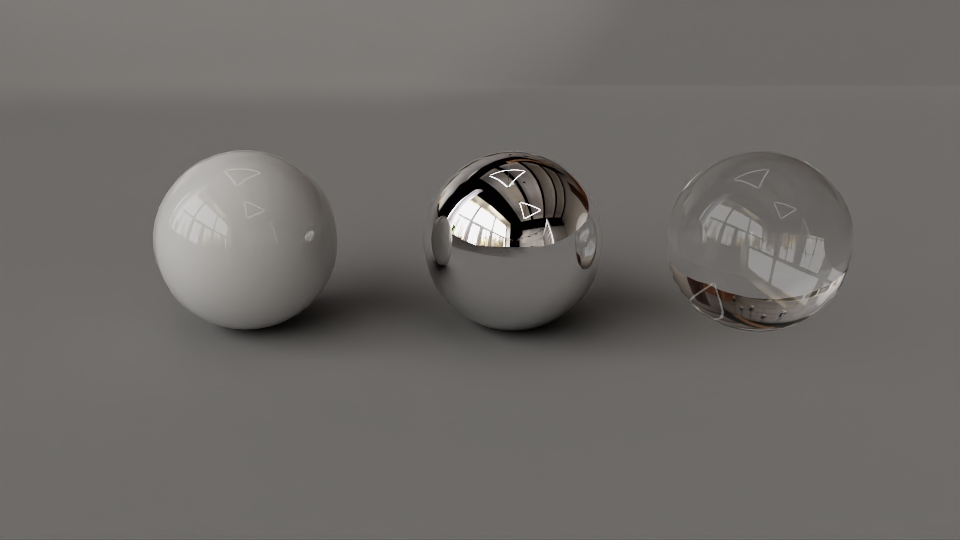This post contains affiliate links. This means I may earn a commission if you make a purchase through one of my links. Don’t worry – I love these reputable companies and you are probably using one of them already!
If you’re struggling to choose between the many available 3D applications, and you’re specifically torn between Blender and Maya, I can help you make a final decision in this article. I’ll offer my personal opinion on which software I think is best, and provide insights on which one may lead to more job opportunities, considering our goal of working professionally in the 3D industry. After all, you wouldn’t want to invest a significant amount of time mastering one program, only to realize that it’s not versatile.
When choosing between Maya and Blender, it’s crucial to consider factors like the modeling toolkit, rigging, animation, rendering, texturing, pricing, interface, and VFX. We’ll explore each of these areas to determine which software is superior, which one will lead to more job opportunities, and is worth the investment of time and effort to learn.
Modeling
Maya
In Maya, there are multiple ways to achieve the same result using various tools that perform similar functions. The choice of tool depends on your preferred workflow. Some useful modeling tools include bevel, extrude, insert edge loops, snapping, bridging, merging, wireframe mode, smooth mode, and many more. If you are well-versed in 3D, you are familiar with these tools, as they are commonly used across different software.
One essential feature in Maya is the ability to preview your mesh in smooth mode, which reflects how it will be exported into other software. This feature is helpful for identifying areas where more or less geometry is needed to achieve the desired shape and silhouette. Additionally, you can quickly add subdivisions, bevels, edge loops, and more to increase the geometry as required.
Maya includes a comprehensive UV toolkit that allows you to create UVs without using additional software. UVs involve unwrapping a 3D mesh into a 2D layout to apply textures without distortion. Maya enables efficient cutting, sewing, and organization of these UVs compared to other software. Working with UDIMs is easy, and you can seamlessly export them for integration into texturing software like Substance Painter.
Maya offers many useful tools for speeding up workflow, such as MASH and Xgen. MASH, which is integrated in Maya, is primarily used for creating instances of objects and tweaking their properties. This is particularly useful for landscapes, as they may require multiple instances of trees, grass, rocks, etc. Xgen is useful for creating hair and fabrics, but they can be demanding in terms of geometry. Hair, for example, can consist of millions of polygons, which can be expensive in terms of computer resources, so it’s important to be mindful when creating them.

Blender
Blender includes a comprehensive modeling toolkit that incorporates Python scripting for custom tools, keyboard shortcuts, bridge fill, edge slide, and many other features. When it comes to modeling, Blender adopts a modifier stack workflow similar to that of 3ds Max. Modifiers are operations that modify an object without causing irreversible changes. They are particularly useful for complex tasks that would be laborious to accomplish using traditional techniques.
Blender has 4 categories of modifiers: edit, generate, deform, and simulate. Edit effects specific object data such as vertex groups. Generate affects the object’s topology. Deform changes the shape of the object. Simulate is representative of where in the stack a physics simulation is and does not have any properties.
These stackable modifiers can be stacked as the name suggest and the order of the stack is the grounds of how they behave. The modifiers work from the top to the bottom so keep that in mind when trying to achieve the desired effect. Blender doesn’t have Xgen but can achieve the same results fairly simple with modifiers and particles which is great for grass, hair, fur, etc.
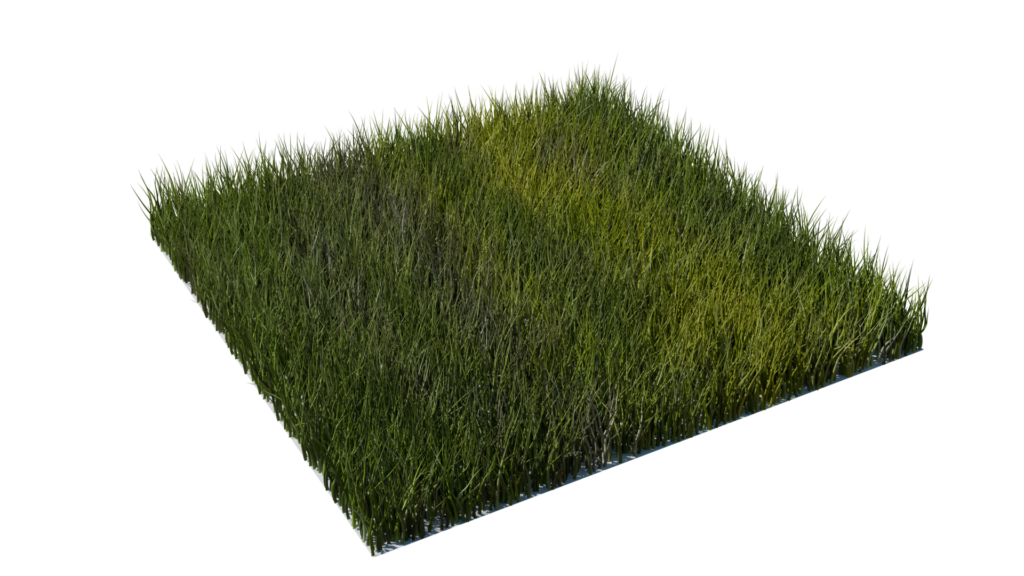
Winner: Blender
Rigging
Maya
Maya is widely recognized as the industry standard for rigging and is incredibly powerful, especially with additional plugins and scripting. Maya’s rigging tools include skeletons, weight painting, mirroring, constraints, parenting, skinning, and more. Skeletons enable you to bind your geometry to “bones” through skinning, allowing your mesh to be manipulated and deformed.
Maya allows you to either smooth skin or perform indirect skinning. Smooth skinning allows you to create organic deformations that accurately represent the way humans or animals move. It enables multiple vertices to be influenced by a single joint, allowing for flexible muscle deformations.
Indirect skinning involves altering a mesh using lattice or wrap deformers, allowing the skin to be posed by adjusting the deformers. This technique is useful for changing an object’s shape in animation.
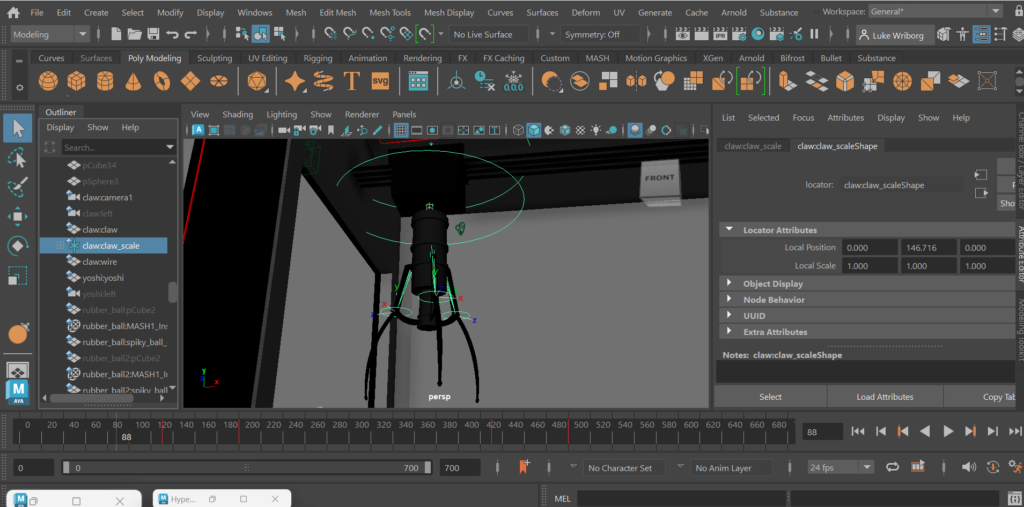
Blender
Blender offers a wide variety of rigging tools, including skeletons and automatic skinning, weight painting, mirror joints and weights, bone and joint layers, B-spline interpolated bones, and more. You can create constraints which control an object’s properties, such as its scale, rotation, and position. This is especially useful for animation when you need a parent/child relationship between two objects.
Blender can handle about 95% of what Maya can do regarding rigging, which is very impressive considering that the software is free. However, Blender still falls short of Maya’s capabilities since it can’t use industry standard plugins.
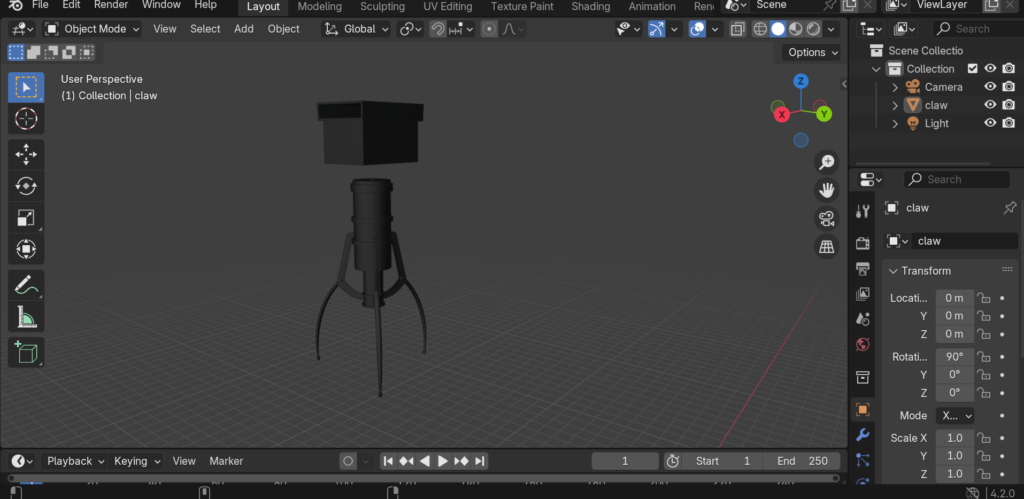
Winner: Maya
Animation
Maya
Maya is the industry standard for animation, offering a wide range of powerful tools. It comes with numerous industry-standard animation plugins that Blender does not support. Additionally, Maya includes excellent built-in rigging and animation tools that greatly improve workflow efficiency.
Maya has a feature called cached playback, which allows you to watch your animation in real time without any delay. By caching your playback, you can see the results in the viewport. This feature is extremely helpful when working with simulations, as they can be resource intensive. Without caching, the frames will play very slowly, making it difficult to assess the results.
The graph editor in Maya is a useful tool for working with complex scenes. It helps visualize values in a graph such as position, rotation, scale and allows for precise movements and accurate timing in 3D space.
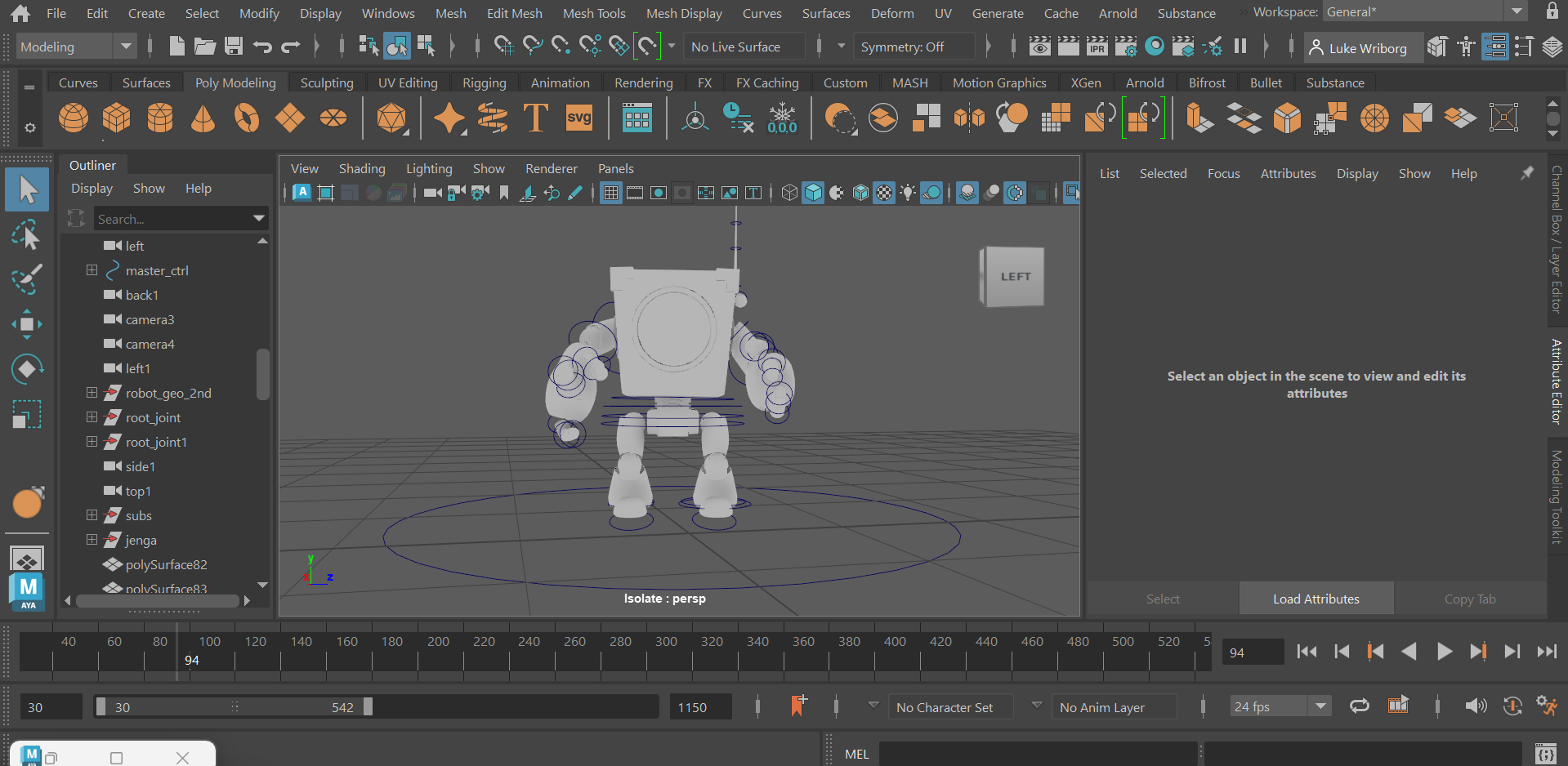
Blender
Blender can handle about 90% of what Maya can regarding animation, which is mind-boggling considering the software is free. Blender has some powerful animation tools built in, such as the pose editor, non-linear animation for independent movements, forward and inverse kinematic rigs, sound synchronization, motion paths and much more.
Blender also has blend shapes, which are called shape keys. This feature allows you to deform objects into new shapes during animation, making it perfect for creating character facial expressions. Another useful application is for muscular deformations. For instance, a character flexing would be saved as a shape key, enabling the arm to morph from its original form to the flexed position when needed.
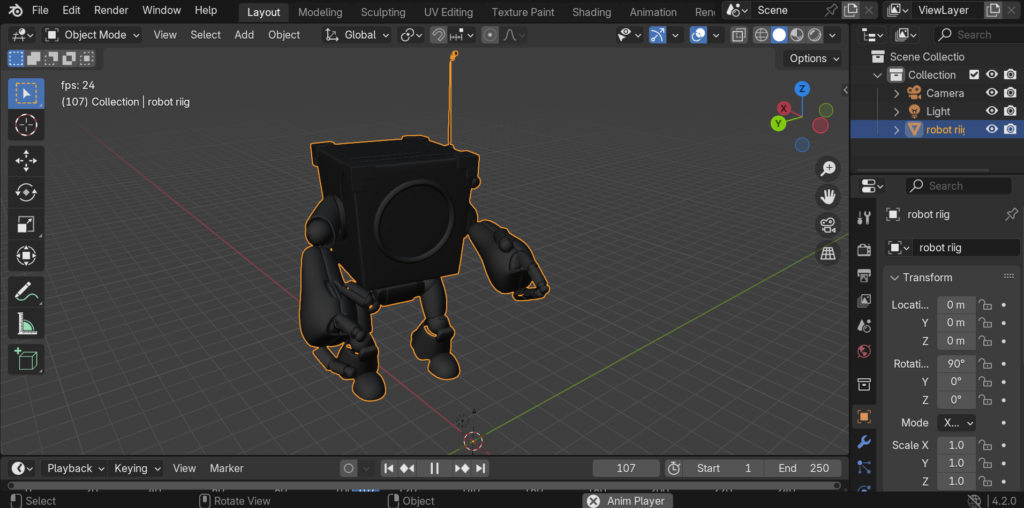
Winner: Maya
Rendering
Maya
Arnold is the render engine integrated with Maya and used by professionals in the 3D industry worldwide. MtoA is the plugin that allows for Arnold to be incorporated within Maya upon startup. Arnold It is an advanced Monte Carlo ray tracing renderer that is well suited for animations and special effects. Arnold has its own lights, multipurpose shaders, camera options and other properties and attributes.
Arnold is a powerful renderer that produces impressive results, but it often results in long render times. To mitigate this, Arnold renders individual frames as images, which is particularly helpful for rendering animations. This way, if a render fails, you can pick up where you left off instead of having to render the entire sequence from scratch.

Blender
Blender features three render engines: Cycles, Workbench, and Evee, all integrated within the software. In my opinion, Cycles is the best option because it is a ray-traced render engine with unidirectional path tracing and multiple importance sampling. With Cycles, you can achieve stunning results in real time and accelerate workflows with texturing.

Winner: Blender
Texturing
Maya
Maya uses the hypershade editor or attribute aditor for texturing. The hypershade is a node-based editor that provides precise control over textures and is ideal for creating complex textures. The attribute Editor offers a simplified way to apply textures and make basic changes such as adjusting roughness, transparency, and materials.
Working with the Hypershade editor can be quite complex for beginners and has a steep learning curve regarding the node workflow. However, once mastered, the possibilities are endless.
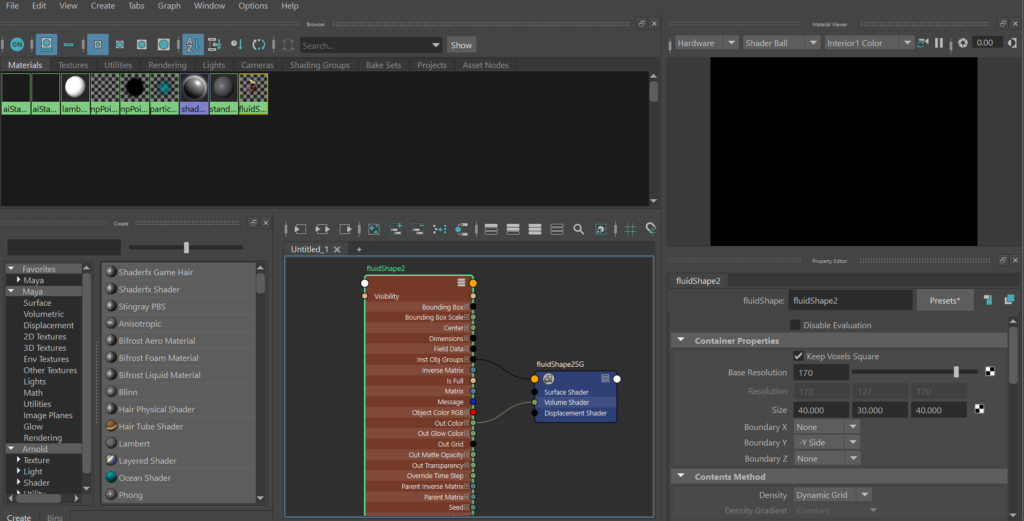
Blender
The texturing process in Blender is similar to that of Maya. Instead of using the hypershade, Blender has the shader editor, which also functions with a node-based workflow for texturing. For beginners, it’s recommended to start with the material property editor, which is similar to Maya’s attribute editor. This offers a simpler process for applying basic shaders and adjusting basic properties of your object.
Blender has a less steep learning curve when it comes to texturing and has a less busy interface. However, Blender isn’t on the same level as Maya’s hypershade node editor, so Maya wins this category.
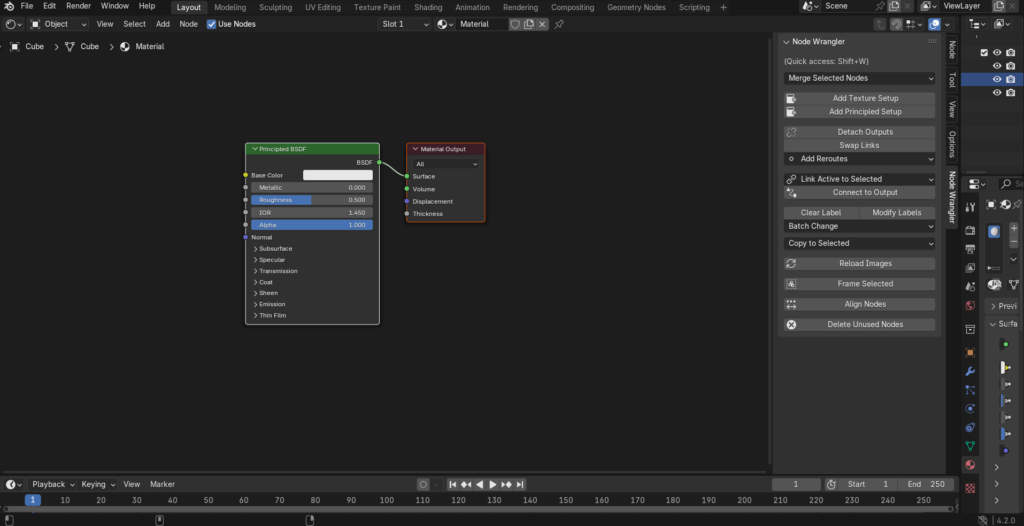
Winner: Maya
Pricing
Maya
Maya offers subscription options for 1 month, 1 year, and 3 years. The 1-month option costs $235, the 1-year option costs $1,875, and the 3-year option costs $5,625. There is a 30-day money back guarantee so you can try it out first to make sure it is the right fit for you. There is also a flexible payment option called Flex, which allows you to buy flex tokens at any value over 100 tokens and pay a daily rate for occasional use of the program. To stop using tokens, you can simply close the program.
Maya also offers an indie user option, which is a much more affordable choice for individuals who do not work in a studio. The indie option is for users who generate less than $100,000 USD annually and the license cannot be used on projects valued over that amount. The indie version only comes in a 1-year subscription valued at $305.
If none of these options are viable or appropriate for your budget because you are just starting out, you can opt for the student license, which requires educational verification to register which then grants you renewable free access to everything in Maya.
Blender
Blender is free to use and open source, and its license allows you to sell anything you create, which is a huge plus. You can use Blender for any purpose with its GNU General Public License, and anything you create in the software is your property. You can find more information about the GPL License here.
Blender is funded through its development fund, which is its main source of income. Users can voluntarily donate to the program on a one-time or recurring basis. This allows Blender to keep improving the software with new content, fixes, and updates while remaining free, with the option for users to donate if they wish. The best part is that there are no missing aspects in the 3D pipeline compared to paid software.
Winner: Blender
Interface
Maya
Maya’s interface is more complex compared to Blender. The interface may appear cluttered with tools at first, which can be overwhelming for new users. Additionally, some of these tools are rarely used, making the interface seem more intimidating and cumbersome than it actually is.
You can customize your interface and choose which tools you want to have in your menus to manage the cluster. In the future, if you find yourself using the same few tools a lot, you can add these to your menu and avoid having to navigate through extensive tools repeatedly.
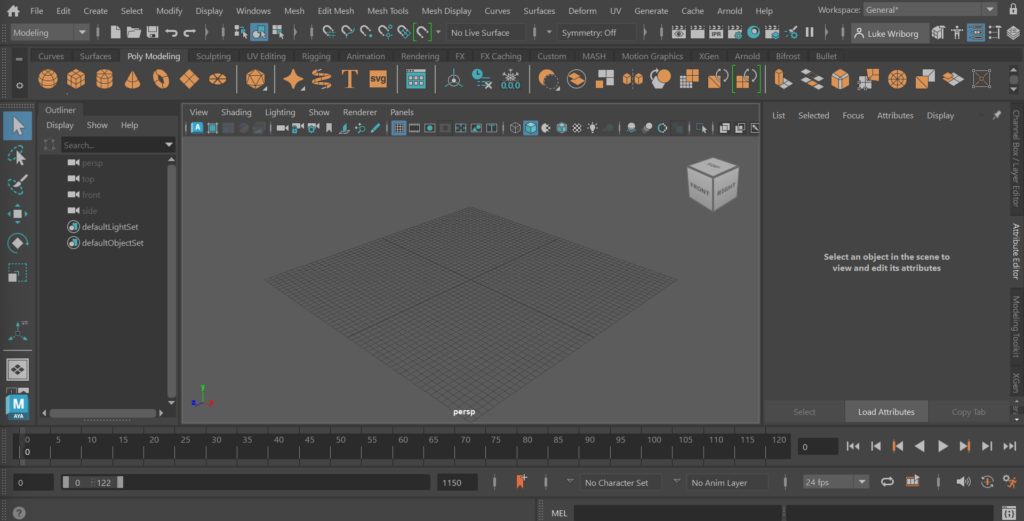
Blender
At startup, Blender has a window that lets you choose your interface based on the task you want to do, such as general, 2D animation, sculpting, VFX, or video editing. Blender has a customizable user interface similar to Maya, but the way you customize it is different. Blender’s menus are also different, being more contextual and tab-based as opposed to Maya’s dropdown menus.
The interface of both programs may seem unfamiliar to someone who is familiar with one, but not the other, or to someone who has never used either software. Both programs can appear daunting when first opened, with their numerous drop-downs, menus, tabs, and overall navigation. However, in terms of functionality, they offer the same benefits.
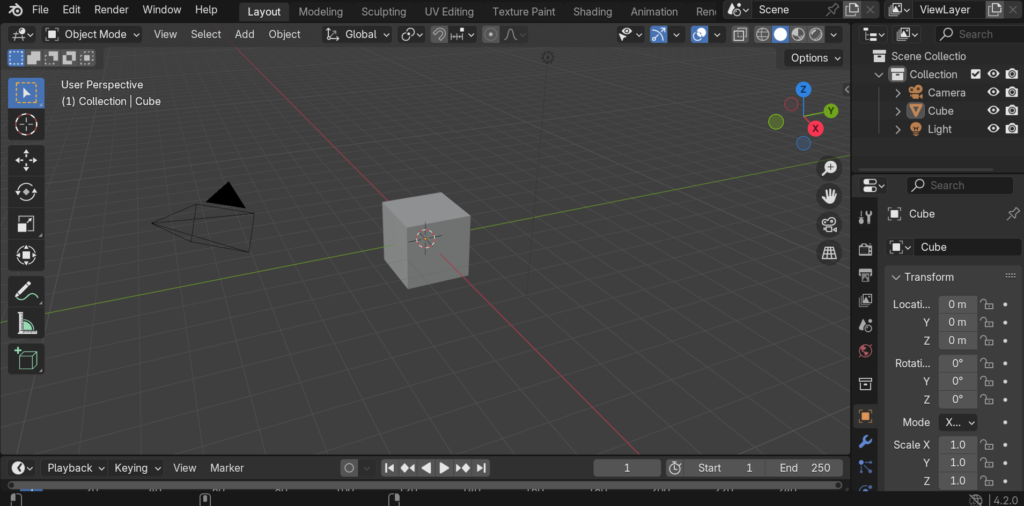
Winner: Maya & Blender
VFX
Maya
Bifrost is a visual programming environment used to create procedural effects and simulations for the entertainment industry. It can handle simulations ranging from cloth folding and movement to explosions. Bifrost can also handle procedural scattering, making it perfect for world building and It has been used in countless blockbuster movies due to its efficiency and cost-saving resources.
Bifrost offers sample graphs in its browser that can be used as a starting point to help you achieve the desired effect. These effects are categorized as smoke, fire, particles, volumes, sand, and snow, allowing you to quickly create a simulation without having to go through all the steps. Whether you’re just starting out or want to experiment, the Bifrost Browser is a great solution.
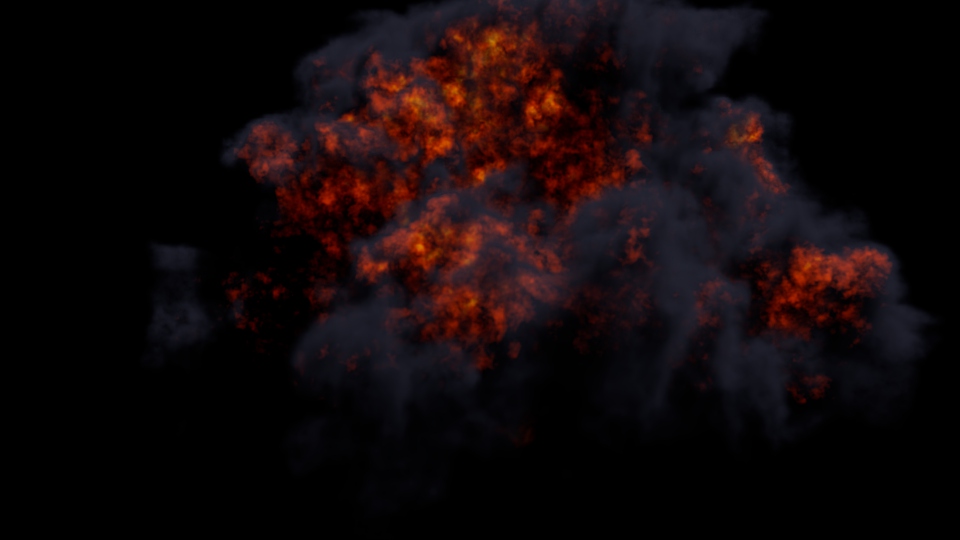
Blender
Blender can handle many of the simulations and effects that Maya can. However, due to its OSL license, many industry plugins cannot be used, which prevents users from taking the source code from those plugins and implementing it into Blender. Despite this limitation, Blender still excels in powerful simulations and effects such as smoke and fire, fluids, hair and fur, cloth, particles, and collisions. However, if you require industry standard plugins to enhance these effects, Maya is the preferred choice.

Winner: Maya
Conclusion
If you are new to the 3D industry and currently do not intend to work for a studio or if you are on a tight budget, Blender is the best choice. It is capable of handling any task and has a strong community with excellent tutorials. However, if you have the financial means and aim to work professionally in the industry, I highly recommend Maya. It is the industry standard and possessing skills in Maya will likely increase your opportunities for landing jobs.
I believe Maya is the best 3D software due to it being the industry standard and how versatile it is. I use the Indie version to save costs, and I think it’s worth the investment for anyone serious about entering the 3D industry. Learning Maya also makes other 3D software easier to understand due to the similar workflows and tools.
Sources
Foundation, B. (n.d.-a). About. blender.org. https://www.blender.org/about/
Help. (n.d.-a). https://help.autodesk.com/view/ARNOL/ENU/?guid=arnold_for_maya_tutorials_am_Introduction_to_Arnold_for_Maya_html
Foundation, B. (n.d.-c). Modeling. blender.org. https://www.blender.org/features/modeling/
Sbalu. (2023b, May 8). Maya and blender: Exploring the differences and similarities. FotoRealist. https://fotorealist.com/general/maya-and-blender-exploring-the-differences-and-similarities/
Help. (n.d.-a). https://help.autodesk.com/view/MAYAUL/2025/ENU/?guid=Bifrost_MayaPlugin_get_started_with_sample_html
Help. (n.d.). https://help.autodesk.com/view/MAYAUL/2025/ENU/?guid=GUID-334813CE-30E5-43CB-B032-CF8FE1ED96F7
Help. (n.d.-a). https://help.autodesk.com/view/MAYAUL/2025/ENU/?guid=GUID-E8223282-53E4-4351-9A91-19A02F662EC2
Bifrost for Autodesk maya 2025: Get Prices & Buy Official. Autodesk. (2024, June 11). https://www.autodesk.com/products/maya/bifrost
Foundation, B. (n.d.-b). Simulation. blender.org. https://www.blender.org/features/simulation/
Microsoft. (n.d.). Bing. https://www.bing.com/videos/riverview/relatedvideo?&q=bledner%2Bvs%2Bmaya&mid=3C929A313735186F0A3E3C929A313735186F0A3E&FORM=VRDGAR
Foundation, B. (n.d.-a). Animation & Rigging. blender.org. https://www.blender.org/features/animation/
Foundation, B. (n.d.-b). License. blender.org. https://www.blender.org/about/license/
Introduction#. Introduction – Blender 4.2 Manual. (2024, August 4). https://docs.blender.org/manual/en/latest/modeling/modifiers/introduction.html
Foundation, B. (n.d.-d). Rendering. blender.org. https://www.blender.org/features/rendering/
Bifrost for Autodesk maya 2025: Get Prices & Buy Official. Autodesk. (2024a, June 11). https://www.autodesk.com/products/maya/bifrost
Foundation, B. (n.d.). Animation & Rigging. blender.org. https://www.blender.org/features/animation/
Help. (n.d.-a). https://help.autodesk.com/view/MAYAUL/2025/ENU/?guid=GUID-11007900-329F-40ED-9C38-BE4DB5C39832
Help. (n.d.-a). https://help.autodesk.com/view/ARNOL/ENU/?guid=arnold_for_maya_tutorials_am_Introduction_to_Arnold_for_Maya_html
McPherson, M., & Mark McPhersonMark McPherson has been working as a video editor and content writer for over ten years. His background started in animation and video editing before shifting into the realm of web development. He also branched out into content writing for v. (2023, January 9). Blender vs maya: Head-to-head comparison (2023). Design Buckle. https://www.designbuckle.com/blender-vs-maya/
Maya: 2025 features. Autodesk. (2024b, April 23). https://www.autodesk.com/products/maya/features
YouTube. (n.d.). YouTube. https://www.youtube.com/watch?v=DD_CQhNSixE
FAQs
Is Maya or Blender better?
Maya and Blender are both powerful software with their own advantages and disadvantages. Blender is free and open source, and can perform most of the functions of Maya, although it has some limitations due to its licensing. My preferred choice is Maya because it is widely used in the industry and has incredible plugins that produce stunning results. If you are looking to pursue a career in the 3D industry, I recommend Maya. However, if you are unsure and want to explore your options, I suggest trying Blender since it is free to use.
Can I Get Jobs With Blender?
You can definitely get jobs with Blender. Your work has to be great, and there are some studios that use Blender. However, the majority of studios use paid software such as Maya. You can also make money in Blender by selling your models and creating classes for Blender.
Is Blender Free?
Blender is free under its General Public License, which allows you to use Blender for any purpose such as distribution, modification, and selling your models. Anything you make in Blender is your property and can be used commercially.