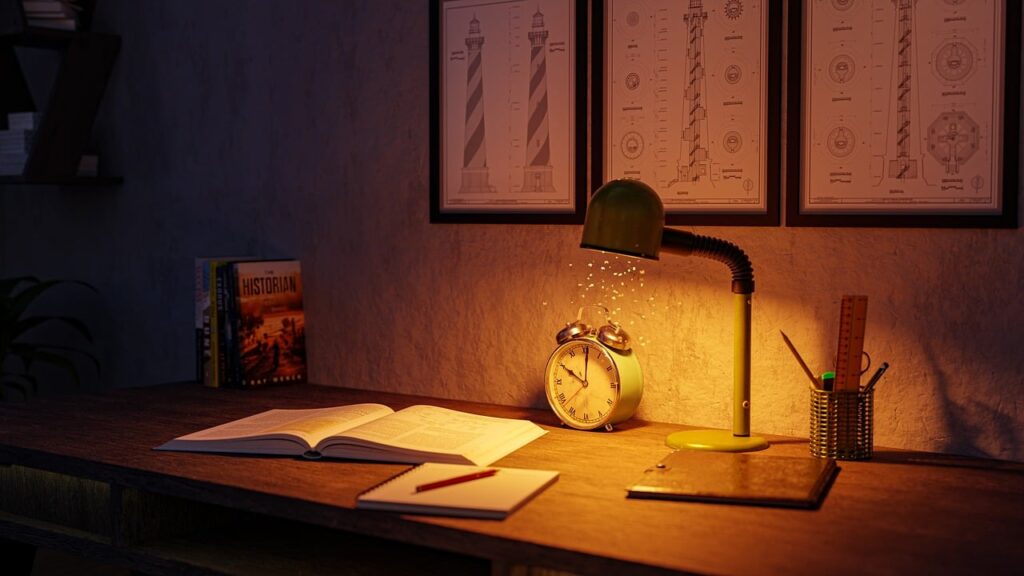This post contains affiliate links. This means I may earn a commission if you make a purchase through one of my links. Don’t worry – I love these reputable companies and you are probably using one of them already!
3D modeling has been around for a while, but it has recently gained popularity in the construction industry. While 3D modeling is commonly associated with game development and CGI for films or TV, it is often overlooked in the construction industry. Although 3D modeling will continue to be important in the entertainment industry, it is also becoming increasingly important for the construction and architecture industry.
Why Do We Need 3D Modeling For Architecture And Construction?
When I first started in this industry, I had a question about how making 3D models of buildings would help with construction. I couldn’t fathom its importance. However, I quickly learned that creating 3D models is a crucial step in the collaboration process. It ensures a more efficient and reliable way to build.
3D modeling in this industry is crucial for identifying conflicts or clashes and finding solutions. Designers use it well in advance of construction to address any issues and update the drawings accordingly, so that the field team does not encounter the same problems. Contract drawings are not always perfect, especially for large commercial projects. When discrepancies are found, the BIM team steps in to resolve them in the model, reducing mistakes and cutting down on extra costs.
3D coordination is crucial for saving time. Without it, resolving problems could take weeks or months due to the complexity of collaboration among different teams. Just imagine the chaos if there were no 3D assistance. The field team would be left struggling to find solutions after the construction is underway, wasting time and resources. This was the reality before 3D modeling became available because there could be hundreds of drawings to sort through and try to piece together. Issues frequently arise in the field, but 3D coordination can significantly reduce errors, costs, and time.
Seeing clashes and problems is much easier after the drawings are modeled into a 3D software. Without the assistance of technology, simply flipping through the pages back and forth can cost a lot of time. Many companies still use paper in addition to 3D because sometimes they need to quickly look at a drawing in the field, and you can print large drawings to have on hand when needed.
The Best 3D Architecture Software For BIM
Revit
Autodesk Revit is a widely used 3D software for architects, engineers, and construction professionals. It comes with a wide range of tools that help speed up workflows with accuracy. The software makes architectural design easy with its free form tools and the ability to refine details with precision for any architectural element such as doors, walls, and windows. Additionally, Revit’s sustainability insight tools enable users to measure building data such as carbon emissions, energy data, weather impacts, and more, providing valuable information for reducing environmental impact.
You can use Revit to design complex electrical, plumbing, mechanical piping, and HVAC systems. Revit’s Design to Fabrication tool allows you to convert generic elements into LOD 400 (Level of Design) fabrication models, creating detailed versions of the model with specific assemblies and connections. Additionally, there is a systems analysis for MEP (Mechanical, Electrical, and Plumbing) equipment aimed at optimizing the equipment.
Revit supports cloud worksharing and collaboration through Autodesk’s BIM Collaborate Pro. Collaboration is essential for reducing errors within multidisciplinary teams. Each team can upload their data and changes to a common shared space and access data provided by other teams. This allows teams to view their own work in progress data alongside data from other teams in a single view, which can be color-coded for clarity.
In model coordination through the cloud, teams can detect and resolve clashes using a clash detection system. You can view the conflicts in the “Clashes” tab, which displays a matrix of clashes between models. Clicking on the cells takes you to the location of the clash, and you can determine if it’s an issue by assigning issue tags to the area. These issues can be assigned to a specific person, given a due date, and have the status changed to indicate whether the issue was resolved or is ongoing. These issues can be easily tracked in the Revit model, allowing the assigned person to make the necessary changes.
Pros
- Collaborative workflow with BIM Collaborate Pro
- Simulation and analysis tools
- Multidisciplinary toolsets
- Widely used in the AEC industry
Cons
- Steep learning curve
- Not budget friendly
The Best 3D Architecture Software for Architecture and Design
SketchUp
SketchUp is a 3D software primarily used for architecture, construction, interior design, urban planning, woodworking, and landscape architecture. With SketchUp, you can choose from an extensive library containing millions of pre-built models from around the world to speed up workflows and eliminate the need to model from scratch. You can also sell the models you create in the 3D Warehouse marketplace to generate revenue.
You will have access to comprehensive analysis of buildings with Sketchup. These analyses can help you understand the impact of your buildings on energy usage, emissions, and operating temperature in different weather conditions. They can also help you avoid costly errors and provide other valuable metrics for your site. The analysis simulations are proven to be reliable, using industry-accredited analysis engines.
You can easily access usable point clouds, which are an array of points reflecting the location and elevation of objects in a scanned area. SketchUp offers various file formats for point cloud data, making it simple to access these scans. With SketchUp, you can convert complex and large scans into manageable 3D models.
Pros
- Construction drawings update with the models
- Has the world's most extensive 3D model library
- Custom extensions
- RFIs are organized in the cloud with Trimble Connect
Cons
- Limited parametric modeling compared to software like Revit
The Best 3D Architecture Software for Modeling
Rhino
Rhino is a 3D modeling software that utilizes NURBS (Non-Uniform Rational Basis Spline), a mathematical method for modeling with splines to generate surfaces and curves, as opposed to the traditional polygon modeling. Because Rhino employs the NURBS method, models are generally more precise and easier to refine. This is essential in an industry that demands accurate and dependable measurements to guarantee a smooth and well-executed construction process.
Rhino comes with Grasshopper, a graphical algorithm editor that doesn’t require any knowledge of scripting or code. It’s very useful for creating accurate geometry, especially for complex shapes that are difficult to model without Grasshopper. Rhino is also integrated with BIM workflows, allowing data to be linked to BIM models. Additionally, it supports versatile file formats for seamless exchanges with other AEC (Architectural Engineering and Construction) software such as Revit or ArchiCAD.
Rhino offers various photorealistic rendering plugins such as V-Ray, as well as popular augmented reality setups for presenting designs in an visually appealing way to clients. Real-time rendering is also achievable with the OpenGL display.
Pros
- One time purchase
- massive tutorial library to help you get started
- Easy to learn
- Powerful modeling software compared to other architecture software
Cons
- Large file sizes can slow down computer
- Not suitable for crafting construction documents
Best 3D Architecture Software for the Aerospace and Automotive Industry
CATIA
CATIA ( Computer-Aided Three-dimensional Interactive Application) is a 3D design software that was developed by the French company called Dassault Systems in 1981. It was originally designed for the aerospace industry, but over the years, it has grown into a massive company that encompasses various engineering projects. However, it is most popular amongst the aerospace, automotive, and defense industries.
CATIA handles mechanical systems design, electrical systems design, and fluid systems design. Because of the complexity of CATIA, there is alot of training and lerning needed to master the software.
Pros
- Great for automotive, aerospace, and defense industries
- Great for surface modeling
- Geometric accuracy
Cons
- Confusing user interface
- Steep learning curve
Best 3D Architecture Software for Drafting
AutoCAD
AutoCAD is a powerful software for drafting, modeling, and design. It enables you to create, edit, and annotate 2D and 3D drawings with precision. AutoCAD includes the architecture toolset, which offers access to thousands of architectural components and allows you to generate floor plans and place common items like doors and walls more efficiently.
In addition to the architecture toolset, there are the mechanical, Map 3D, MEP, electrical, plant, and raster design toolsets, which are essential for increasing productivity. These tools enhance productivity and efficiency with features such as object libraries.
AutoCAD is arguably the industry’s best software for creating precise drawings and communicating the intent of your designs with its abundant features such as the new AI tools, annotations, measurements, 7 toolsets, collaboration tools, and much more.
Pros
- accelerate creativity with AI tools
- Collaboration on the web
- Industry-specific toolsets
- Drafting in 2D and 3D
Cons
- Not budget friendly
The best Intuitive 3D Architecture Software For BIM
Archicad
Archicad was established in 1982 and has since become the leading BIM (Building Information Modeling) software for design and architecture. It is known for being one of the most user-friendly and efficient 3D design software tools and can handle projects of all sizes within the industry.
You can create parametric objects more quickly with the GDL editor, which stands for Geometric Description Language. This is a programming language that can be used to create objects for your building, granting creative possibilities for designers. The language is complex and takes a while to learn, but the more you learn, the more freedom you have to make objects more complex.
ArchiCAD also includes PARAM-O, a tool that enables users to create custom parametric elements without the need to learn GDL or code, as it is a node-based tool. These elements can be saved in a library for future use in projects to save time.
Pros
- GDL programming language
- Intuitive interface
- PARAM-O
Cons
- Isn't as popular as software like Revit
Conclusion
It’s difficult to definitively say which 3D architecture software is the best, as they each have their own unique features and workflows. It’s like comparing apples and oranges. However, if your goal is to use the software for BIM, I believe that Revit is the best option due to its versatility and parametric modeling tools. Revit and AutoCAD are widely used in the AEC industry and they integrate seamlessly with each other, making the workflow more efficient.
Sources
Revit vs archicad – archisoup: Architecture Tools & Resources. archisoup. (2024, January 5). https://www.archisoup.com/revit-vs-archicad
Pros and cons of rhino 2024. TrustRadius. (2023, September 10). https://www.trustradius.com/products/robert-mcneel-associates-rhino/reviews?qs=pros-and-cons#reviews
Help. (n.d.). https://help.autodesk.com/view/RVT/2022/ENU/?guid=GUID-FCB75892-1D4E-4E69-91DB-995CD4EC65FA
Autodesk Bim Collaborate Pro: Get Prices & Buy. Autodesk. (2024a, May 13). https://www.autodesk.com/products/bim-collaborate/overview?term=1-YEAR&tab=subscription
Autodesk revit: Get prices & buy official Revit Software. Autodesk. (2024c, May 7). https://www.autodesk.com/products/revit/overview?term=1-YEAR&tab=subscription
AutoCAD features: 2025 new features. Autodesk. (2024a, April 10). https://www.autodesk.com/products/autocad/features
Associates, R. M. &. (n.d.-a). Rhino in architecture, engineering, and construction. www.rhino3d.com. https://www.rhino3d.com/for/architecture/
Home. Graphisoft. (n.d.). https://graphisoft.com/
Admin. (2023a, May 23). Sketchup Review: Pricing, pros, cons & features. SketchUpFamily. https://sketchupfamily.com/sketchup-review-pricing-pros-cons-features/#:~:text=Cons%20of%20SketchUp%201%20Limited%20Rendering%20Capabilities%3A%20While,effort%2C%20especially%20for%20complex%20architectural%20projects.%20More%20items
3D Design Software | 3D modeling & drawing | sketchup | sketchup. (n.d.-a). https://www.sketchup.com/en
YouTube. (2022, July 28). Learn what CATIA is and how it can benefit your business. YouTube. https://www.youtube.com/watch?v=JVL5babiZoc
Catia. Dassault Systèmes. (2024, May 21). https://www.3ds.com/products/catia
What is BIM: Building information modeling. Autodesk. (2024g, March 14). https://www.autodesk.com/solutions/aec/bim
FAQs
What is BIM?
BIM stands for Building Information Modeling and is the process of creating and managing project information in a 3D model for the AEC (Architecture, Engineering, and Construction) industry. It allows multidisciplinary teams to collaborate on their models in a cloud-based environment. This seamless integration of data in a virtual 3D model illustrates ways to reduce errors, costs, meet deadlines, and improve building performance. The BIM process captures the project’s lifecycle, from the planning phase to construction.
What Are Clashes?
In a 3D model, clashes occur when two or more elements intersect, which can be either problematic or routine. For instance, if a plumbing pipe intersects with a mechanical pipe, this would be a problematic clash and the installation wouldn’t be possible. However, if a plumbing pipe intersects with a wall, it may be acceptable if it’s an intentional route for the pipe to be hidden, since pipes are typically located within walls.
Why Use 3D for Designing Buildings?
3D is a crucial tool in building design as it enables multidisciplinary teams to collaborate more efficiently and accurately. When a building is modeled in 3D, it allows teams to identify and address issues before construction begins, leading to cost savings, improved accuracy, better building performance, and faster project completion without sacrificing quality. This approach reduces the need for rework during the construction phase as most problems are resolved virtually beforehand.