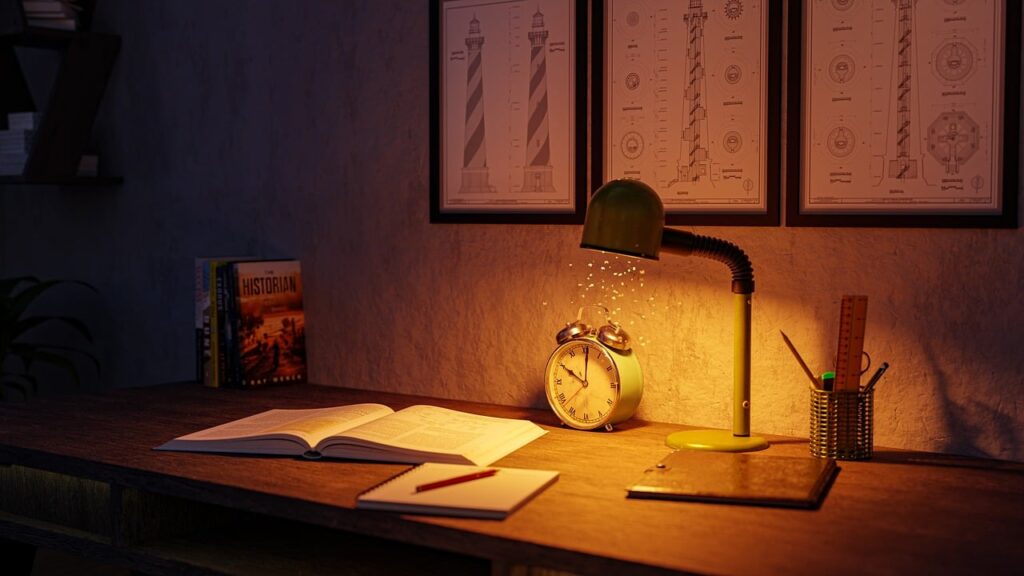This post contains affiliate links. This means I may earn a commission if you make a purchase through one of my links. Don’t worry – I love these reputable companies and you are probably using one of them already!
It is essential for professionals in the 3D industry to have appropriate rendering engines. It presents their work in a clean, visually appealing manner, ensuring it looks its best. Imperfections such as noise or pixelation can detract from the final product, making the work appear flawed, rushed, unprofessional, and of low quality. Therefore, having high-quality renders is crucial to avoid these issues.
Presenting your work effectively is crucial, particularly when showcasing it in a portfolio for clients or potential employers. If your work is not displayed well, it could easily be overlooked. Knowing the best rendering engines can make your work stand out and impress potential employers.
What is 3D Rendering?
3D rendering is the process of creating realistic images or sequences of images from data. These images are often used for animations, portfolios, presentations, and other purposes. Rendering is important because it allows us to visualize how ideas would appear in the real world, considering factors such as shadows, light, and textures. However, rendering can be time-consuming and demanding on computer resources. When working, we use viewport data, which involves fewer calculations and allows for faster processing. Viewport data excludes certain elements such as textures, shaders, and complex lighting to enable smoother work performance without overloading the computer.
In construction, renderings are useful for showing a mockup of a project before it is built, providing a realistic preview of the final result. This is a great way to illustrate the project’s final state to stakeholders and clients, as providing a physical prototype would not be possible. It also helps architects visualize potential design conflicts before proceeding with construction.
In filmmaking, rendering is the final step in the virtual pipeline and often requires a significant amount of time. The computer must process millions of vertex data related to characters, simulations, effects, props, and more. Because these vertex coordinates are constantly changing, the computer must perform extensive calculations. The complexity increases further when shaders and textures are added. For example, the original Toy Story movie took about a year to render, with each frame requiring anywhere from an hour to a day due to the complexity of the scenes.
Why Do We Render?
Rendering is crucial in 3D because it gives your work a polished, professional, and realistic look. Without rendering, CGI would appear incredibly unrealistic and fail to convince the audience. This applies to any 3D project. Even in the case of a stylized animation, rendering is necessary to ensure smooth playback with applied effects, textures, shaders, etc. Without rendering, the work would appear dull and lack personality, character, and life. Check out the example below to see the stark contrast between a viewport model and a rendered high-quality model.
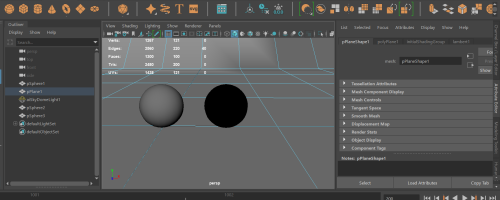
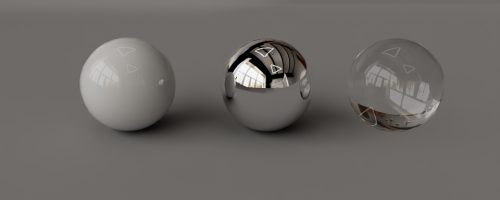
The viewport is where you work on your project without the burden of complex details like textures, shaders, lighting, and shadows. When you’re ready to see how your project looks, you can render it. If you’re not happy with the applied texture, lighting, shaders, etc., you can stop the rendering process, make the necessary changes in the viewport, and repeat this cycle until you are satisfied. Once you’re satisfied with the render, you can save the file in formats like png, exr, jpg, tiff, or others. If you need a still image for presentation, this is what you would do. However, if you are rendering an animation or sequence, your render will produce multiple images that need to be combined in another software to create a video.
Different types of 3D Renderings
Real-time Rendering
Real-time rendering, as the name implies, renders images instantaneously without buffering, allowing for immediate viewing of the final result. This technology is commonly used in video games to ensure smooth gameplay and quick response to the player’s actions. Its efficiency and speed make it well-suited for interactive applications like video games, augmented reality, virtual reality, and architectural virtual tours. Real-time rendering is advantageous because it prioritizes realism without requiring lengthy rendering times.
Pre-rendering
Pre-rendering involves rendering the project in advance, which typically yields more realistic images. This is because it allows for fine-tuning of settings and complexities to achieve the best possible look, taking advantage of caching to save the render for later. However, pre-rendering can be time-consuming, especially for sequences. Commercials, video game cutscenes, product visualization, etc. are often pre-rendered to showcase the product in the best possible light, making it appealing to customers and effective for marketing.
Some 3D Rendering Techniques
Ray Tracing
Ray tracing is the process of calculating light rays as they bounce off objects, similar to how photons behave in the real world. While it is very accurate and highly realistic in rendering shadows and light, it significantly impacts computer performance due to the complexity of the calculations for each pixel.
Ray Casting
Ray casting is similar to ray tracing but lacks the realism provided by ray tracing. Ray casting does not recursively trace light rays, saving computational resources and speeding up render times, but sacrificing realism for shadows and reflections. However, these effects can be simulated by baking textures.
Scanline
Scanline rendering uses horizontal rows (scanlines) instead of rendering individual pixels and the algorithm determines which geometries intersect with the following rows to generate pixel values.
Z-Buffer
Z-buffering involves rendering pixels based on their depth values and these values determine which objects will be visible or not.
Radiosity
Radiosity is a technique used to create realistic lighting and shadows by considering diffuse reflection. This occurs when light rays scatter rather than being perfectly reflected, as with a mirror or sunlight reflecting off a lake. Radiosity is especially helpful for rendering lifelike lighting and shadows in rooms, as it ensures that objects are illuminated not only by direct light sources but also by light reflected off surrounding surfaces.
The 9 Best Render Engines
Unreal Engine
Unreal Engine is widely considered one of the best rendering engines available. It can handle films and games with millions of polygons using the Nanite system and Virtual Shadow Maps. Nanite is a newly implemented algorithm in Unreal Engine 5, enabling the creation of photorealistic renders with optimized performance and reduced disk space usage through its compression system, as it only renders visible geometry. However, there are some caveats to Nanite; nonetheless, it is highly efficient for rendering realistic scenes with complex geometry.
Unreal’s virtual texture methods allow textures to be split into tiles and only rendered when visible, which helps save memory. There are two ways to render textures: runtime virtual texturing and streaming virtual texturing. Runtime virtual texturing is used for on-demand rendering of complex materials at runtime, making it suitable for wide areas like landscapes. On the other hand, streaming virtual texturing is ideal for rendering larger texture maps such as UDIMs or lightmaps.
Unreal also features impressive lighting solutions, such as real-time ray tracing for photorealistic results and Lumen, which is a dynamic global illumination tool. Lumen is game-changing because it diffusely reflects light onto nearby surfaces, creating a realistic feel that resembles real-world photon interactivity. This system integrates flawlessly with Nanite, creating beautiful scenes in real time.
With Unreal Engine, you can rest assured that your renders will come out fantastic. Its complex features are designed to achieve the best results with performance in mind, making it a great choice for games and film.
Pros
- Nanite System
- Lumen lighting solutions
- Virtual texturing
-
Temporal Super Resolution
- Free Download
Cons
- Natite's costly Overdraw and inability to work with certain geometries.
- Performance can exponentially get worse with higher resolutions
Blender's "Cycles"
Blender, a free to use software, comes with “Cycles” which is the rendering engine which is favored by many 3D artists around the world and its clear why. You can achieve ultra realistic results with path tracing and unbiased multiple importance sampling.
Cycles is a Physically Based Rendering (PBR) engine that uses nodes to configure shaders and lights. PBR ensures that light is represented as it appears in the real world, making objects look as expected in a given environment. You can work with lights such as area, spotlight, point, mesh, etc. to achieve certain looks and moods, ensuring that they are as realistic as possible.
However, working with lights can result in something called noise, which in 3D is distortion tht makes an image look grainy. Luckily, Cycles has ways to combat noise and clean up renders such as denoising.
Another useful feature is splitting your scene into sections for rendering. This allows you to render one aspect of your scene, such as the background, and apply different effects to it, such as blur or lighting, without affecting the other layers. These layers can be composited after they are rendered, and you don’t have to re-render the entire scene, just the part that is in the layer if there are changes needed to be made.
Pros
- Free download
- Render layering
- Denoising
- Photorealistic results
Cons
- Long render times
Corona Renderer
Corona is a powerful rendering engine that is integrated into software such as 3ds Max and Cinema4D and is great for creating realistic architectural projects. It eliminates the need for third-party post-production software by including a wide variety of post-production tools that can be adjusted at any stage of the render. This makes it a comprehensive and efficient solution for creating realistic stills or animations. If you are familiar with Photoshop, you will find familiar settings in Corona such as contrast, LUTs, curves, exposure, balance, and much more to enhance your final renders.”
Corona also includes the CIE, or Corona Image Editor, which is a standalone tool. The CIE is unique because it allows you to apply post-processing effects to an image without needing to be in a 3D software, thus saving memory. This tool works with both non-EXR files and EXR files. However, EXR files contain the necessary auxiliary data for changes like denoising and LightMix, which gives the illusion of editing the rendered image as if you had a scene open.
Pros
- Corona Image Editor
- Integrated post processing tools
- Caustics solver
- Corona camera
Cons
- Only integrates with Cinema 4D and 3ds Max
D5
D5 is a lesser-known rendering engine, but that doesn’t diminish the power and quality of this application for architectural visualization. It utilizes ray tracing technology to deliver professional-quality results while maintaining reasonable render times.
D5 incorporates global illumination to replicate real-world lighting. It accounts for both direct and indirect light, creating realistic shades, shadows, and depth in a scene. For instance, in a white room with a red couch, the global illumination will not make the room look entirely white. Instead, the walls and other objects will show hints of the red couch’s color, making the scene more lifelike.
D5 enables users to output images as large as 16K and videos up to 4K, creating stunning presentations that many people could mistake for real photos or videos which is a good problem to have when dealing with clients. Overall, D5 is one of the top choices for architects and interior designers.
Pros
- Images up to 16K
- Global illumination
- Super sampling and deep learning super sampling
- Integrates with most 3D architectural applications
Cons
- Some non-complex materials
Arnold
Arnold is the rendering engine that I use, and it integrates with Autodesk’s 3D animation and VFX software Maya. You can find more information about Maya here. Arnold is one of the most popular renderers used worldwide by industry professionals. It is an advanced Monte Carlo ray tracing renderer that delivers photorealistic results.
The only downside to Arnold is its lengthy rendering times, but they are worth it because you will get amazing results every time. The render effectively saves your files as images, so if the render fails at any point, you don’t have to re-render the entire sequence, just the frame you left off on and all the frames after.
Pros
- Widely used renderer
- Open Shading Language
- Ray tracing engine
- Importance sampling
Cons
- Lengthy render times
Vray
V-Ray is a rendering engine available for a wide variety of 3D software and has received multiple awards for its hyper-realistic CGI in film and TV. It includes CPU and CPU+GPU hybrid rendering options and accurately calculates the behavior of light rays and objects.
V-Ray is widely considered one of the best rendering plugins available. It has been used in numerous feature films, games, advertisements, architectural displays, and more. It seamlessly integrates with most 3D software, allowing you to work with multiple software options. V-Ray can handle complex projects with ease and creates stunning results that are trusted and used by many studios and firms.
Gaining the trust of your clients and impressing them is critical for securing a job. With V-ray, you can be confident that your renders will be of the highest quality, helping you to impress clients and secure more work.
Pros
- Industry standard
- Integration across various 3D applications
- Photorealistic ray tracing
- Hybrid rendering
Cons
- Can get expensive with monthly subscription
Redshift
Redshift is a GPU-accelerated rendering engine, which is generally faster than CPU-based renders due to the intensive number of cores GPUs have. It’s important to consider that GPUs have limited memory compared to CPUs, so a scene may not render if it exceeds the GPU’s VRAM. Redshift has the features of a CPU renderer, but with the speeds that GPUs can handle.
Redshift is crucial for achieving photorealistic results quickly and easily, thanks to its interactive preview feature. It’s an excellent option for those aiming to produce remarkable renders without sacrificing too much time. Normally, higher quality results in longer render times, but not with Redshift.
Redshift seamlessly integrates with a wide range of 3D software such as Maya, Houdini, Zbrush, C4D, 3ds Max, Blender, and more. The Redshift standalone can be used across multiple platforms without any extra charges.
Pros
- GPU accelerated renderer
- Integration across various 3D applications
- Photorealistic renders
- Biased renderer
Cons
- Can get expensive with monthly subscription
Octane
Octane is the world’s first GPU-based rendering engine, allowing images to render up to 50 times faster than their CPU counterparts. The viewport in Octane displays the final render, enabling you to work and preview changes in real time. Additionally, Octane supports volumetric rendering for particular simulations such as fire, water, and smoke, while also offering support for Open Shading Language (OSL).
Octane includes various advanced lighting features such as global illumination, spherical harmonic 8D light fields, high dynamic range images (HDRIs), mesh lights, and a sky system, all of which are essential for achieving realistic lighting effects. Additionally, Octane offers denoising techniques to reduce noise in scenes, particularly in darkly lit rooms. There is also a firefly removal tool to eliminate unwanted light instances caused by certain errors in the scene.
Pros
- GPU render engine
- OSL support
- Deep pixel rendering
- Denoisers
Cons
- Complex user interface
Keyshot
Keyshot is a powerful rendering engine used by companies such as Under Armour, Razor, and Peloton for product visualization in their marketing. It provides photorealistic renders of prototypes and allows you to preview changes in materials, lighting, and geometry instantly.
Thanks to Keyshot’s algorithm and science-based features, renders are extremely accurate. Despite the complexity of Keyshot behind the scenes, the user interface is pleasing to the eye and easy to use for adjusting settings and navigating, without being overwhelmed like with other render engines.
Pros
- Preview changes in real time
- Scientific accuracy
- advanced lighting algorithms
- Trusted by big brands
Cons
- Requires a very powerful computer
Conclusion
There are many render engines on the market as you can see, but these are the ones that I believe to be the best and most widely used. Every render engine has its own pros and cons, but ulitmately they all aim to do simialr tasks, make your work come to life and presentable in a realisitc and beautiful way. The best render engine is subjective becuase it may be more suited for product renderings vs animation or architectural vs games and so on. If I had to suggest a renderer by genre, It would be Unreal Engine for games, Arnold (I use) for animation, Vray for Architecturals, and Keyshot for product visualization.
FAQs
What is 3D rendering?
3D rendering is the process of converting data into realistic images that can be used for animation, product visualization, architectural visualization, and more. Rendering helps people view their ideas and make decisions based on the outcome without needing a physical prototype, saving both time and cost in the industrial world. In the entertainment world, rendering is the final image we see in games or animations in film. Rendering takes into account real-life features such as lighting and materials, sometimes making it difficult to distinguish between a render and a photograph.
Rendering involves various technical aspects such as sampling, denoising, displacement maps, lighting, shaders, SSS, IOR, resolution, AOVs, and more, all of which affect render time. The more complex the scene and the more information included, the longer the render takes, but the result will be more realistic.
Why Do We Render?
We need to utilize rendering to enhance our work and present it in the most appealing and creative way possible. Without rendering, graphics would appear cheap, unrealistic, and unconvincing. They would lack depth because they would not incorporate elements such as light, shadows, textures, and other features found in the real world.
These variables consume significant computer resources, so we work in a viewport without these calculations to work efficiently. If we tried to display all the rendering information in the viewport, our machines would be extremely slow and likely to crash.
What render engine is the best?
Every render engine is unique in its own way, and none are perfect. There are also render engines designed for specific industries such as architectural, gaming, film, and marketing. However, many renderers are great for multiple industries. There is no “best” render out there; I can only recommend ones that are better than others and the most popular, which I have compiled in the article above. I personally use Arnold, and the only complaint I have is long render times.
Sources
Scanline rendering. (2023, December 18). In Wikipedia. https://en.wikipedia.org/wiki/Scanline_rendering
Ray casting. (2024, June 10). In Wikipedia. https://en.wikipedia.org/wiki/Ray_casting
3D rendering software & animation | keyshot. (n.d.-a). https://www.keyshot.com/
Octanestudio+ 2024 launches with Greyscalegorilla Plus, kitbash3d, moi 3D and more!. OTOY. (n.d.). https://home.otoy.com/render/octane-render/features/
Radiosity (computer graphics). (2023, December 28). In Wikipedia. https://en.wikipedia.org/wiki/Radiosity_(computer_graphics)
Hanght, & Lily, Y. (2024, June 29). The Pros and cons of octanerender 2024 for Cinema 4D: Irender. iRender Cloud Rendering Service. https://irendering.net/the-pros-and-cons-of-octane-render-2024-for-cinema-4d/
Rendering. Chaos Corona. (n.d.). https://corona-renderer.com/features/rendering-quality
YouTube. (2010, December 8). Specular and diffuse reflection | geometric optics | physics | khan academy. YouTube. https://www.youtube.com/watch?v=sd0BOnN6aNY
Glawion, A. (2022, April 12). CPU vs. GPU rendering – what’s the difference and which should you choose? CGDirector. https://www.cgdirector.com/cpu-vs-gpu-rendering/
Maxon. (n.d.). GPU-accelerated, biased 3d Renderer: Redshift by Maxon. https://www.maxon.net/en/redshift
What is Ray Casting? – definition from Techopedia. (n.d.). https://www.techopedia.com/definition/21614/ray-casting
D5 render reviews 2024. verified reviews, Pros & Cons. Capterra. (n.d.-b). https://www.capterra.com/p/10005615/D5-Render/reviews/
What is Ray Casting? – adobe substance 3D. (n.d.-a). https://www.adobe.com/products/substance3d/discover/what-is-ray-casting.html
A dive into types of rendering techniques. Polydin. (2024, June 6). https://polydin.com/types-of-rendering-techniques/#Ray_Tracing_and_Ray_Casting
Ortiz, R. (2023, October 3). What is 3D rendering? Complete Guide to 3D visualization. Chaos. https://www.chaos.com/blog/what-is-3d-rendering-guide-to-3d-visualization
Maksymova, A. I. (2023, May 10). What is real time rendering? A Quick & Comprehensive Overview. Applet3D. https://applet3d.com/3d-rendering/what-is-real-time-rendering/#How%20Does%20Real%20Time%20Rendering%20Work?
What’s global illumination: Real-time GI close to Vray. What’s Global Illumination | Real-time GI close to Vray. (n.d.). https://www.d5render.com/post/d5-render-global-illumination?_sasdk=dMTkwNTcwNjI0ZDhlNTktMDVkNjAwMjNmNTliMDE0LTRjNjU3YjU4LTU3MDk2OS0xOTA1NzA2MjRkOTE3YWQ
Miyatovich, K. M. am K. (2023, October 9). 3D rendering types: An in-depth guide!. The Motion Tree. https://themotiontree.com/3d-rendering-types/#1_Scanline
YouTube. (2023, June 6). Why does it take too long to render movies. YouTube. https://www.youtube.com/watch?v=0sHsbSGln10
Mario, Skidmore, P., & Kuska, A. (2022, January 17). What are the different types of 3D rendering services?: CAD crowd. Cad Crowd | CAD design services, 3D modeling, 3D animation, CAD drafting, engineering & 3D printing design. https://www.cadcrowd.com/blog/the-different-types-of-3d-rendering-services/
Zeeshan, M. (2024, March 13). What are renderings in construction?. AlSyed Construction Company Gujrat, Pakistan. https://alsyedconstruction.com/what-are-renderings-in-construction/#:~:text=Renderings%20are%20digital%20or%20hand-drawn%20images%20that%20depict,the%20aesthetic%20and%20functional%20aspects%20of%20a%20project.
Mario, & Mellionard. (2020, August 17). What are 3D Renderings & Why Your Company should use them: CAD crowd. Cad Crowd | CAD design services, 3D modeling, 3D animation, CAD drafting, engineering & 3D printing design. https://www.cadcrowd.com/blog/what-3d-renderings-are-and-why-you-should-be-using-them/
YouTube. (2021, June 15). Nanite: Everything you should know [unreal engine 5]. YouTube. https://www.youtube.com/watch?v=P65cADzsP8Q
Introduction#. Introduction – Blender 4.1 Manual. (2024, April 23). https://docs.blender.org/manual/en/latest/render/layers/introduction.html
Foundation, B. (n.d.). Rendering. blender.org. https://www.blender.org/features/rendering/#cycles-camera-effects
Shrestha, A. (2024, March 4). Eevee vs. cycles: Which Blender Render engine to choose? – yarsa devblog. Yarsa Labs DevBlog. https://blog.yarsalabs.com/render-engines-in-blender-eevee-vs-cycles-which-one-to-choose/#:~:text=The%20materials%20in%20cycles%20are%20almost%20too%20realistic.,really%20be%20used%20for%20quick%20previews%20or%20animations.
Corona Renderer Reviews 2024. verified reviews, Pros & Cons. Capterra. (n.d.). https://www.capterra.com/p/234956/Corona-Renderer/reviews/
Autodesk Arnold. (2024, May 11). In Wikipedia. https://en.wikipedia.org/wiki/Autodesk_Arnold
Download autodesk arnold: Arnold free trial. Autodesk. (2024, May 6). https://www.autodesk.com/products/arnold/free-trial?cjdata=MXxOfDB8WXww&AID=10282382&PID=100357191&SID=tuid%3A2ADBD5EBE674642E2011C656E7D565D6&mktvar002=afc_us_deeplink&cjevent=e89656e7334711ef810f40bb0a1cb827&affname=100357191_10282382